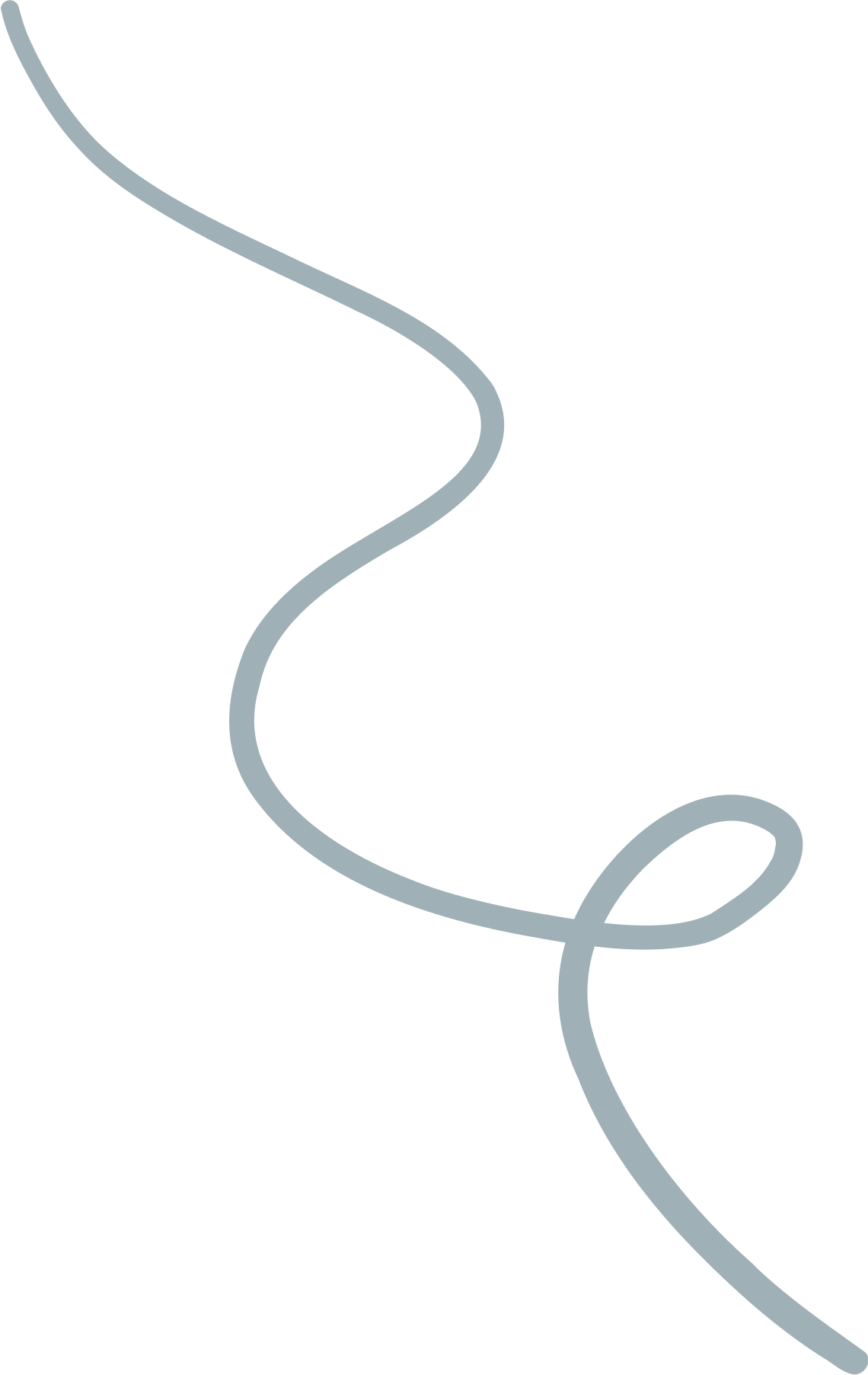The New Era of AI in 2025: From Gemini 3 to Creative AIs
Learn about the best AI tools for 2025, including Nano...
We use cookies for our website to give you the most relevant experience by remembering your preferences. By clicking “accept”, you consent to use of ALL the cookies
This website uses cookies to improve your experience while you navigate through the website. Out of these, the cookies that are categorized as necessary are stored on your browser as they are essential for the working of basic functionalities of the website. We also use third-party cookies that help us analyze and understand how you use this website. These cookies will be stored in your browser only with your consent. You also have the option to opt-out of these cookies. But opting out of some of these cookies may affect your browsing experience.
Necessary cookies are absolutely essential for the website to function properly. These cookies ensure basic functionalities and security features of the website, anonymously.
| Cookie | Duration | Description |
|---|---|---|
| cookielawinfo-checkbox-functional | 11 months | This cookie is set by GDPR Cookie Consent plugin. The cookie is used to store the user consent for the cookies in the category “Analytics”. |
| cookielawinfo-checkbox-functional | 11 months | The cookie is set by GDPR cookie consent to record the user consent for the cookies in the category “Functional”. |
| cookielawinfo-checkbox-necessary | 11 months | This cookie is set by GDPR Cookie Consent plugin. The cookies is used to store the user consent for the cookies in the category “Necessary”. |
| cookielawinfo-checkbox-others | 11 months | This cookie is set by GDPR Cookie Consent plugin. The cookie is used to store the user consent for the cookies in the category “Other. |
| cookielawinfo-checkbox-performance | 11 months | This cookie is set by GDPR Cookie Consent plugin. The cookie is used to store the user consent for the cookies in the category “Performance”. |
| viewed_cookie_policy | 11 months | The cookie is set by the GDPR Cookie Consent plugin and is used to store whether or not user has consented to the use of cookies. It does not store any personal data. |
Functional cookies help to perform certain functionalities like sharing the content of the website on social media platforms, collect feedbacks, and other third-party features.
Performance cookies are used to understand and analyze the key performance indexes of the website which helps in delivering a better user experience for the visitors.
Analytical cookies are used to understand how visitors interact with the website. These cookies help provide information on metrics the number of visitors, bounce rate, traffic source, etc.
Advertisement cookies are used to provide visitors with relevant ads and marketing campaigns. These cookies track visitors across websites and collect information to provide customized ads.
Other uncategorized cookies are those that are being analyzed and have not been classified into a category as yet.
Cyberia Tech, Inc. respects your privacy. This Privacy Policy explains how we collect, use, and share your information. By using our services, you agree to this policy. If any other agreements conflict with this Privacy Policy, the terms of those agreements prevail.
Cyberia Tech complies with the EU-US and Swiss-US Privacy Shield Frameworks for handling personal data from the EEA, UK, and Switzerland. In case of any conflict, the Privacy Shield Principles prevail. Learn more at Privacy Shield. Key Definitions
Information linked to an individual, transferred from the EEA, UK, or Switzerland to the U.S.
Data revealing race, religion, health, sexual orientation, and similar categories.
Effective Date: [ 2026 / 02 / 11 ]
Welcome to The Cyberia Tech ! By accessing or using our website or services, you agree to
comply with and be bound by these Terms of Use and our Privacy Policy. If you do not agree with
these terms, please do not use our Services.
Loading
0 %
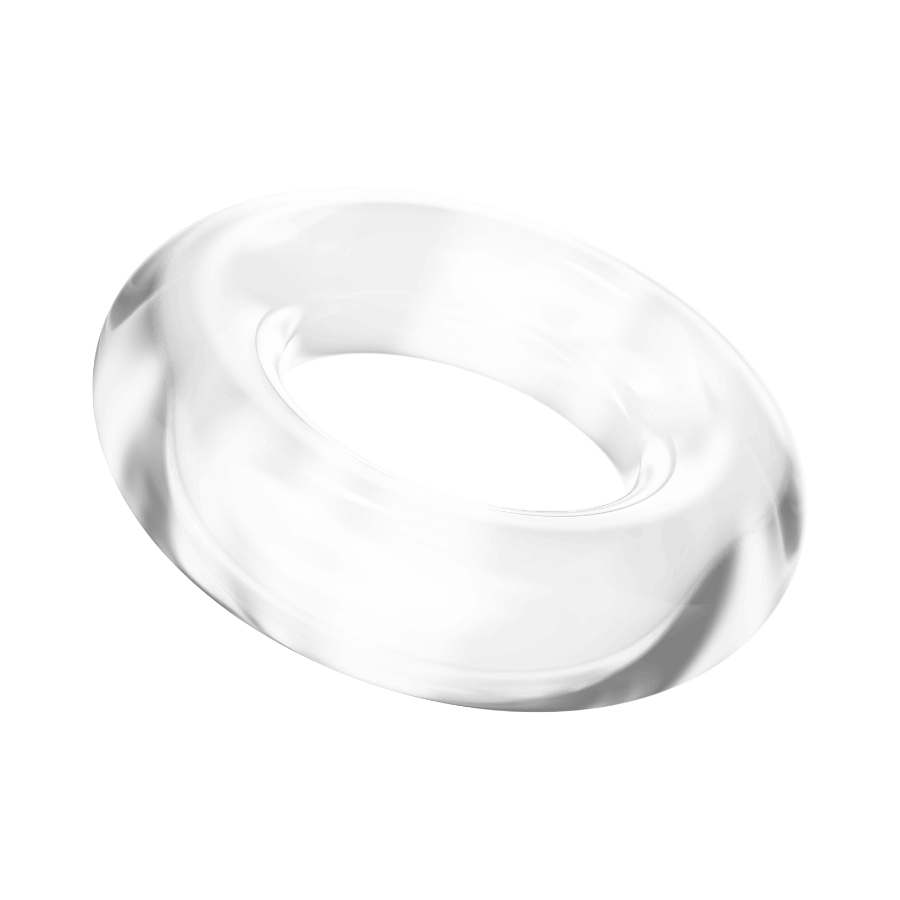
Ever since YouTube came up with new ways to stop people from using YouTube ad blockers, there have been a lot of angry complaints around the internet about slowdowns, lags, and a generally bad user experience. Here is what we know:
If you are a fan of YouTube and regularly watch videos on this video sharing platform, you’ve surely had your moments of frustration with its annoying ads.
Of course, YouTube is not to blame for wanting to make good money, but sometimes these ads keep popping up in the middle, start, or end of videos, leaving users annoyed and pissed off.
And the only two ways to get rid of them are to pay for YouTube Premium $10 a month—that’s 120 dollars a year—or to use ad blockers.
Ad blocker is a service that blocks all ads on YouTube. There are many services on the internet offering ad block, like Chrome ad block for YouTube, Total AdBlock, AdGuard, Ghostary, and more.
Some YouTube users don’t want to pay, so they go with ad blockers, which are easy and effective.
But well, it affects YouTube and YouTubers’ overall income. So, the company has been trying different methods to prevent adblocker usage.
The first thing YouTube did was inform people by showing this pop-up message: “Ad blockers violate YouTube’s Terms of Service.”
And if people didn’t listen, YouTube wouldn’t let the users continue watching.
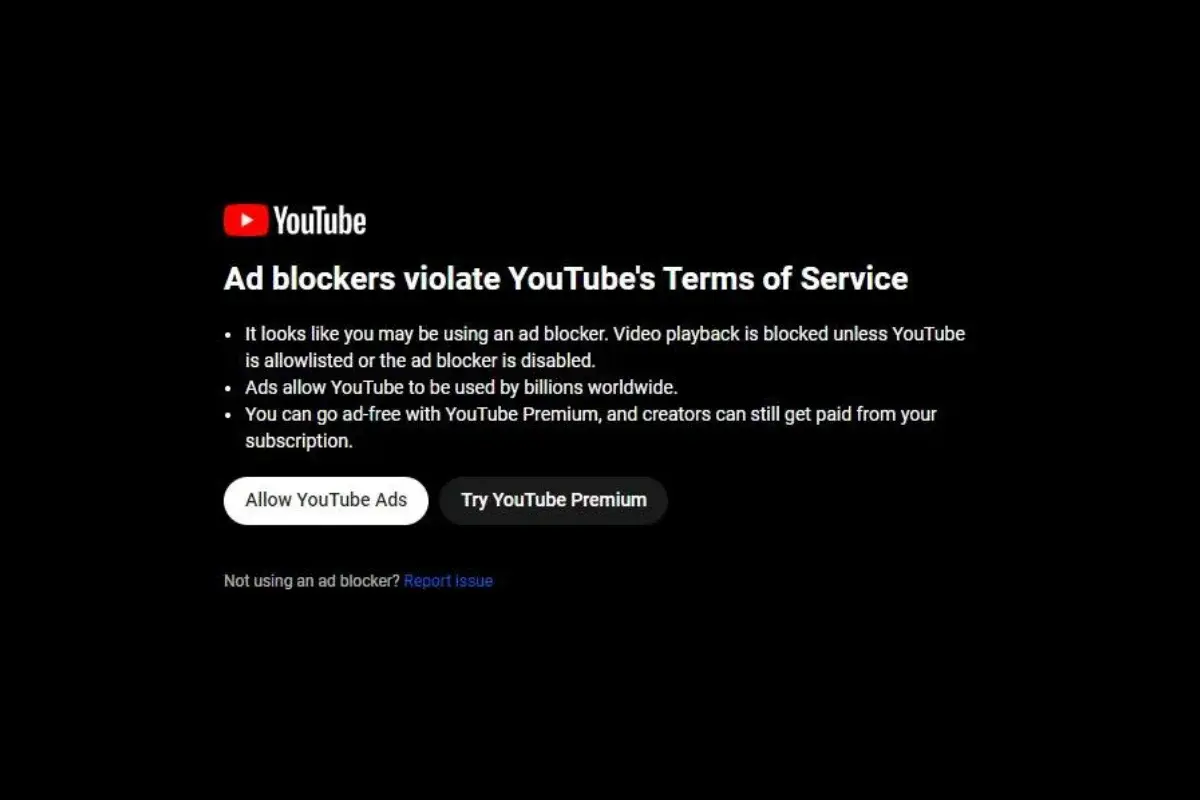
YouTube’s move to ban ad blockers has sparked a range of reactions. Many users are frustrated, as ad blockers allow them to skip intrusive ads, improving their viewing experience. For these viewers, the change feels like a loss of control over their content consumption. Some express concern about the increased pressure to tolerate ads or pay for YouTube Premium, while others argue that ads are a necessary part of supporting content creators.
On the flip side, content creators and YouTube itself may welcome the decision, as ads are a significant revenue stream. Creators often rely on ad revenue to support their channels, and YouTube may view this as a way to maintain that income. However, many creators also face backlash from viewers, who are upset by the intrusive nature of ads.
In the broader conversation, the ban highlights tensions between user experience and monetization strategies on platforms like YouTube. While some support the move as a way to ensure creators and YouTube benefit financially, others see it as a step toward forcing monetization on users who prefer an ad-free experience.
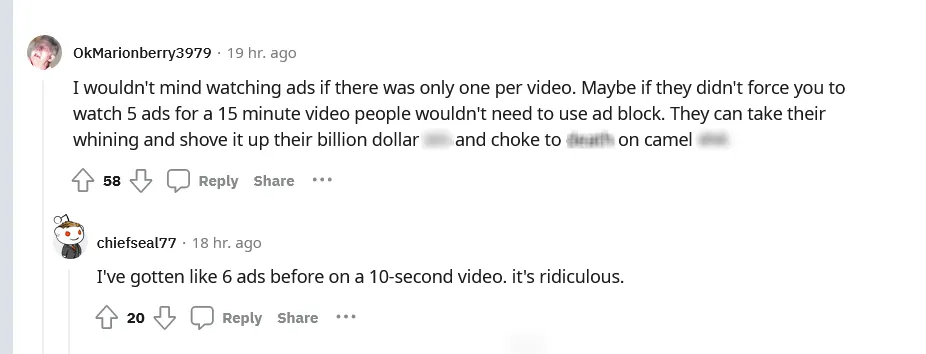
YouTube sure has some annoying ads, but considering that using ad blockers is a disadvantage to the company, YouTube is trying new ways to stop it; it’s been 2 days since YouTube adblock users’ have been reporting slowdowns and lags.
At first, the cause of YouTube’s sluggish performance and bugs was unclear. However, upon disabling ad blockers and the immediate effect on performance, everyone is pretty sure this is another way YouTube is trying to get people to stop using ad blockers and just pay for premium.
YouTube’s crackdown on ad blockers has significantly impacted its user base and viewership. In October 2023, ad-blocking companies reported a record number of uninstalls, indicating that YouTube’s measures were effective in reducing ad blocker usage. Prior to these changes, approximately 31% of U.S. adults used ad blockers. By enforcing stricter policies, YouTube aimed to increase ad impressions and reach for advertisers, potentially boosting impressions by up to 30%.
However, this move has led to user dissatisfaction. A survey by Malwarebytes in October 2023 revealed that 20% of respondents were unhappy with YouTube’s actions against ad blockers. This discontent could influence user engagement and viewership patterns. In summary, while YouTube’s ban on ad blockers has bolstered ad revenues and advertiser reach, it has also resulted in user frustration, potentially affecting overall viewership.
With YouTube cracking down on ad blockers, many users are seeking alternative ways to bypass ads. Here are some popular options:
While these alternatives exist, YouTube Premium remains the most reliable way to fully eliminate ads while supporting content creators.
To block ad blockers for your YouTube content, YouTube offers a feature that can detect and restrict users who use ad-blocking tools. While YouTube itself enforces this on its platform, creators can encourage users to disable ad blockers by adding messages or pop-ups in video descriptions or during video playback, urging viewers to support creators by allowing ads. Additionally, some third-party services and plugins offer solutions that help detect and block users with ad blockers, ensuring your content’s monetization remains intact. However, it’s essential to balance the user experience, as many viewers prefer ad-free options.
YouTube’s rules don’t specifically say you can’t use ad blockers, and using them is legal in the US, Germany, and other places. But the terms mention that users shouldn’t mess with any part of the service, including ads. So, while it’s not directly stated, blocking ads might be against the rules.
Why is my YouTube lagging on Chrome?
According to a post on Reddit, Google decided to slow down YouTube on purpose. To fix it, you can either turn off your ad blocker or upgrade to YouTube Premium. Many users noticed YouTube being slow and unresponsive with an active ad blocker but found it worked fine when they turned off the ad blocker.
Why is YouTube so laggy in 2024?
It’s recommended to inspect whether your browser extensions, particularly those blocking ads, are impacting video playback. disabling third-party ad blocker extensions could solve the problem.
In short, YouTube’s new measures to discourage YouTube ad blockers use have upset many users. They are now facing issues like slowdowns and a less enjoyable experience.
While YouTube’s attempt to address ad blockers is understandable from a business perspective, the recent tactics causing slowdowns have intensified the frustration for ad blocker users, and there’s no clear solution in sight for now.
You Can Get More Information!