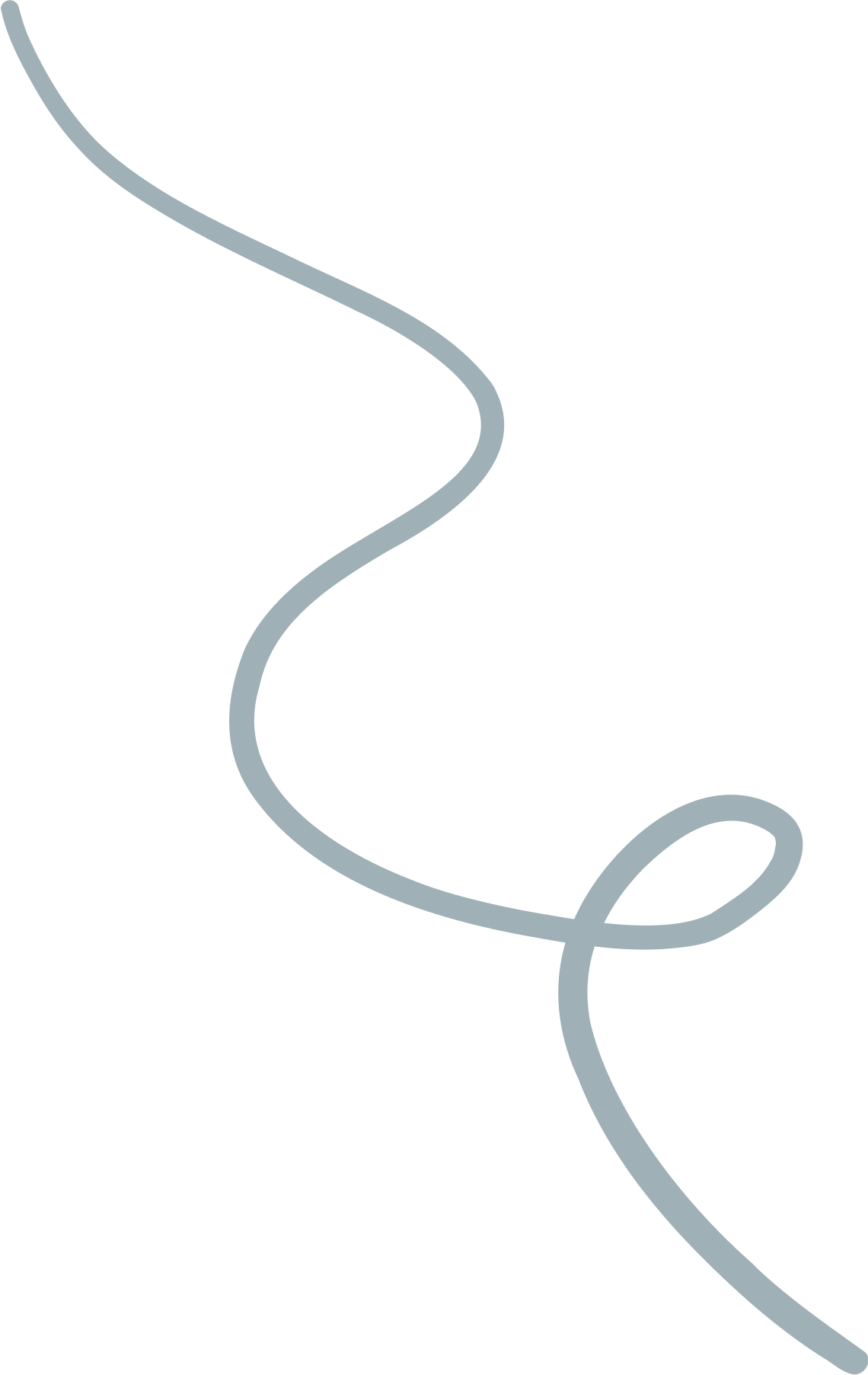The New Era of AI in 2025: From Gemini 3 to Creative AIs
Learn about the best AI tools for 2025, including Nano...
We use cookies for our website to give you the most relevant experience by remembering your preferences. By clicking “accept”, you consent to use of ALL the cookies
This website uses cookies to improve your experience while you navigate through the website. Out of these, the cookies that are categorized as necessary are stored on your browser as they are essential for the working of basic functionalities of the website. We also use third-party cookies that help us analyze and understand how you use this website. These cookies will be stored in your browser only with your consent. You also have the option to opt-out of these cookies. But opting out of some of these cookies may affect your browsing experience.
Necessary cookies are absolutely essential for the website to function properly. These cookies ensure basic functionalities and security features of the website, anonymously.
| Cookie | Duration | Description |
|---|---|---|
| cookielawinfo-checkbox-functional | 11 months | This cookie is set by GDPR Cookie Consent plugin. The cookie is used to store the user consent for the cookies in the category “Analytics”. |
| cookielawinfo-checkbox-functional | 11 months | The cookie is set by GDPR cookie consent to record the user consent for the cookies in the category “Functional”. |
| cookielawinfo-checkbox-necessary | 11 months | This cookie is set by GDPR Cookie Consent plugin. The cookies is used to store the user consent for the cookies in the category “Necessary”. |
| cookielawinfo-checkbox-others | 11 months | This cookie is set by GDPR Cookie Consent plugin. The cookie is used to store the user consent for the cookies in the category “Other. |
| cookielawinfo-checkbox-performance | 11 months | This cookie is set by GDPR Cookie Consent plugin. The cookie is used to store the user consent for the cookies in the category “Performance”. |
| viewed_cookie_policy | 11 months | The cookie is set by the GDPR Cookie Consent plugin and is used to store whether or not user has consented to the use of cookies. It does not store any personal data. |
Functional cookies help to perform certain functionalities like sharing the content of the website on social media platforms, collect feedbacks, and other third-party features.
Performance cookies are used to understand and analyze the key performance indexes of the website which helps in delivering a better user experience for the visitors.
Analytical cookies are used to understand how visitors interact with the website. These cookies help provide information on metrics the number of visitors, bounce rate, traffic source, etc.
Advertisement cookies are used to provide visitors with relevant ads and marketing campaigns. These cookies track visitors across websites and collect information to provide customized ads.
Other uncategorized cookies are those that are being analyzed and have not been classified into a category as yet.
Cyberia Tech, Inc. respects your privacy. This Privacy Policy explains how we collect, use, and share your information. By using our services, you agree to this policy. If any other agreements conflict with this Privacy Policy, the terms of those agreements prevail.
Cyberia Tech complies with the EU-US and Swiss-US Privacy Shield Frameworks for handling personal data from the EEA, UK, and Switzerland. In case of any conflict, the Privacy Shield Principles prevail. Learn more at Privacy Shield. Key Definitions
Information linked to an individual, transferred from the EEA, UK, or Switzerland to the U.S.
Data revealing race, religion, health, sexual orientation, and similar categories.
Effective Date: [ 2026 / 02 / 11 ]
Welcome to The Cyberia Tech ! By accessing or using our website or services, you agree to
comply with and be bound by these Terms of Use and our Privacy Policy. If you do not agree with
these terms, please do not use our Services.
Loading
0 %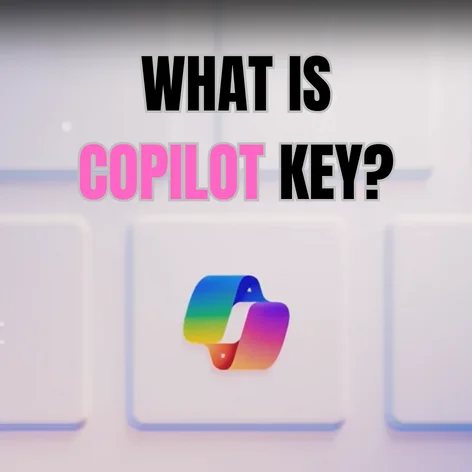
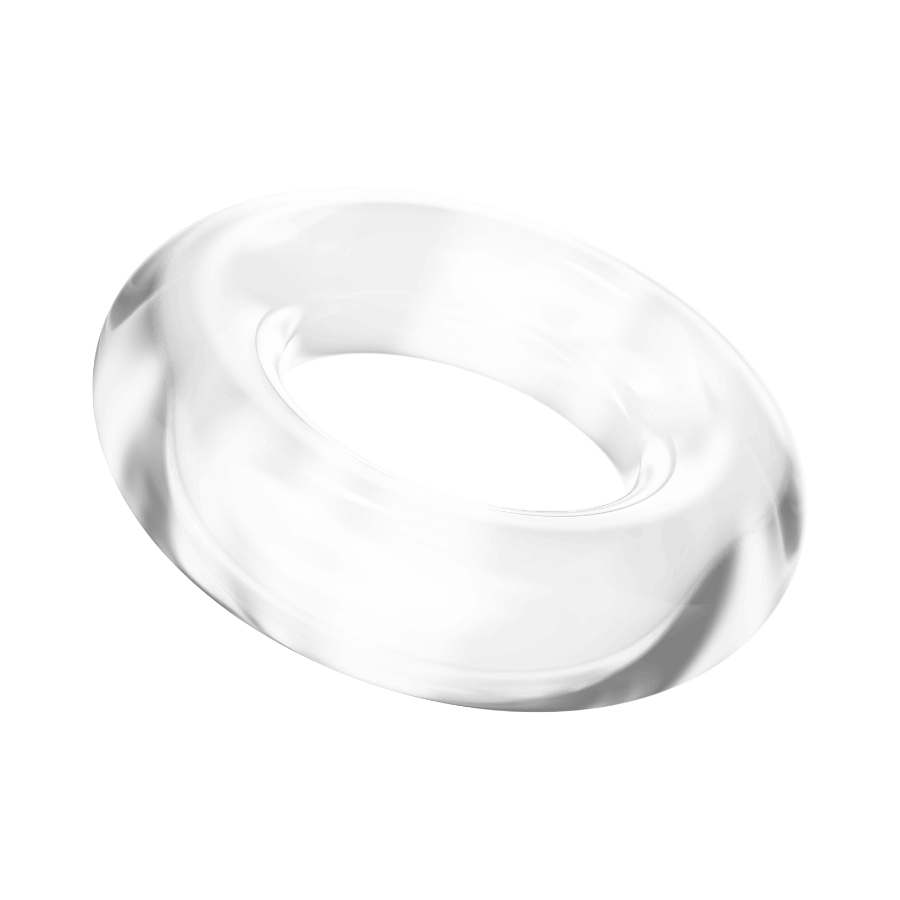
Introducing Microsoft’s new AI Key is a signal that the AI revolution is not over yet. This is the biggest change since the presentation of the Windows key in 1994. This new key is supposedly going to replace the command keyboard on the right side of the space bar.
Since it was introduced at CES 2024 in Las Vegas, we can find various reviews on this iPhone keyboard case on the net. There are mixed opinions about this innovative iPhone case. Some have liked it, and some have not.
Table of Contents
It’s a new key on Windows PC keyboards that is going to replace the Command key. It’s Microsoft’s effort to offer users a seamless experience using the AI assistant called Copilot. We consider it a door to the magical world of AI.
In this short video from Microsoft’s YouTube channel, we can see the beginning of the AI PC:
2024 is going to be the beginning of the AI PC. With this transformation from Microsoft, you’re just one key away from accessing the Copilot AI assistant. This AI assistant is “your everyday companion for work and life,” as the tech giant describes its artificial intelligence service.
2024 is going to be the beginning of the AI PC. With this transformation from Microsoft, you’re just one key away from accessing the Copilot AI assistant. This AI assistant is “your everyday companion for work and life,” as the tech giant describes its artificial intelligence service.
As you may already know, Microsoft is the main investor in OpenAI. So, it’s not surprising that Copilot uses the famous GPT-4 that’s also employed in the Bing search engine.

You can be more productive with Microsoft applications, as Copilot is integrated with them. For example, it will help you in rewriting and summarising texts in Microsoft Word. You can summarise the meetings on Teams or create presentations.
Other than this change to the PC keyboards, Microsoft is working together with other computing titans like AMD, Intel, and Qualcomm to develop new processing architectures such as GPUs, CPUs, NPUs, and cloud computing.
What does an NPU do? A Neural Processing Unit is an AI chip that carries out tasks faster than CPUs and GPUs.
The software sovereign wants to make it easier for people to integrate with the AI world. By pressing the new key, you will engage Windows Copilot to help you with your everyday tasks. You can create images or turn your ideas into a song using this AI technology.
For those who don’t have Copilot, pressing this AI key will act like pressing the Windows key. As Microsoft stopped supporting its Windows virtual assistant Cortana, you can press Windows key + C to activate the AI assistant.
Another thing is that you can use the combination of Windows key with others to do certain tasks. We have to wait to see if the Copilot key is going to offer this combination in the future.
Microsoft is going to show new generations of PCs and laptops at CES 2024 in Las Vegas. As said in their blog, their partners are going to launch their products with the new keyboard from February on.
We can already see this key in the Dell XPS series. The new Surface devices will also be the first series of AI PCs, according to windowscentral.com.

As Microsoft’s executive vice president said, “This will not only simplify people’s computing experience but also amplify it, making 2024 the year of the AI PC,” it seems that Microsoft is planning to make bigger changes in Windows 12.
How do I get Copilot on my computer?
You can download it from the Microsoft Copilot website or the Microsoft 365 app store. After logging in with your information, select the settings menu and turn on Copilot. Open any Microsoft programme, like Excel or Word, and you’ll find it on the right side of your screen.
Apparently, it’s free to use in Windows 11. But to integrate Copilot into Microsoft 365, users have to pay $30/month.
Can I use Copilot with Windows 10?
Basically, it’s available in Windows 11. But according to Microsoft, it’s going to be released in some global markets. If you want to use it as soon as it’s available, you can turn on Windows Updates. For further information, you can visit Microsoft’s support page.
Technology is evolving every day, and Microsoft’s New AI Key promises a big change in the industry. The tech leader has introduced the new Microsoft Edge as the “AI browser.” It has integrated Copilot into its popular services, and we can see results generated by the Bing search engine to find our answers.
So, it’s safe to say that it’s not the last move from this Redmond-based corporation. We’re looking forward to seeing what else 2024 will bring us to make our lives easier.
You Can Get More Information!