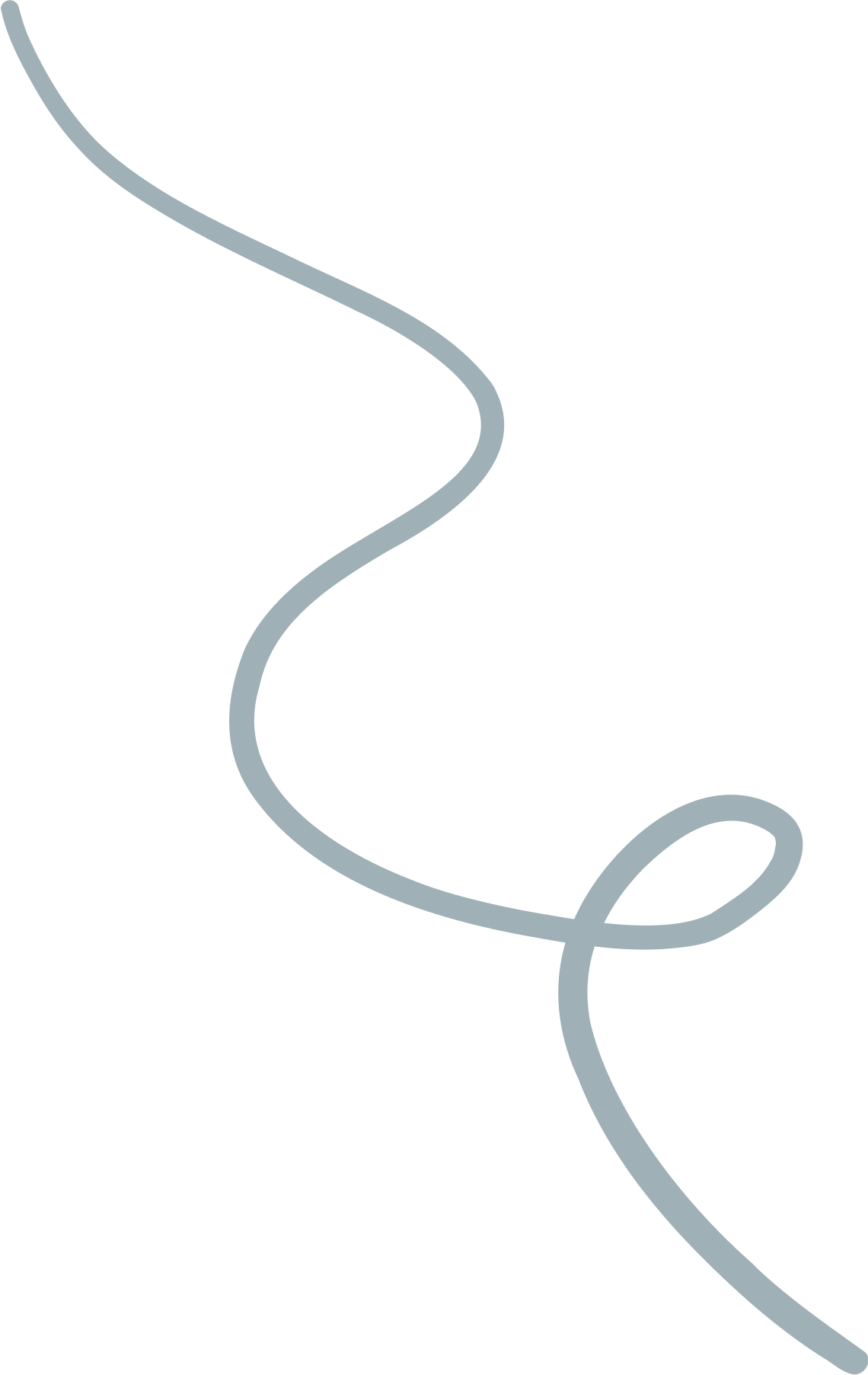The New Era of AI in 2025: From Gemini 3 to Creative AIs
Learn about the best AI tools for 2025, including Nano...
We use cookies for our website to give you the most relevant experience by remembering your preferences. By clicking “accept”, you consent to use of ALL the cookies
This website uses cookies to improve your experience while you navigate through the website. Out of these, the cookies that are categorized as necessary are stored on your browser as they are essential for the working of basic functionalities of the website. We also use third-party cookies that help us analyze and understand how you use this website. These cookies will be stored in your browser only with your consent. You also have the option to opt-out of these cookies. But opting out of some of these cookies may affect your browsing experience.
Necessary cookies are absolutely essential for the website to function properly. These cookies ensure basic functionalities and security features of the website, anonymously.
| Cookie | Duration | Description |
|---|---|---|
| cookielawinfo-checkbox-functional | 11 months | This cookie is set by GDPR Cookie Consent plugin. The cookie is used to store the user consent for the cookies in the category “Analytics”. |
| cookielawinfo-checkbox-functional | 11 months | The cookie is set by GDPR cookie consent to record the user consent for the cookies in the category “Functional”. |
| cookielawinfo-checkbox-necessary | 11 months | This cookie is set by GDPR Cookie Consent plugin. The cookies is used to store the user consent for the cookies in the category “Necessary”. |
| cookielawinfo-checkbox-others | 11 months | This cookie is set by GDPR Cookie Consent plugin. The cookie is used to store the user consent for the cookies in the category “Other. |
| cookielawinfo-checkbox-performance | 11 months | This cookie is set by GDPR Cookie Consent plugin. The cookie is used to store the user consent for the cookies in the category “Performance”. |
| viewed_cookie_policy | 11 months | The cookie is set by the GDPR Cookie Consent plugin and is used to store whether or not user has consented to the use of cookies. It does not store any personal data. |
Functional cookies help to perform certain functionalities like sharing the content of the website on social media platforms, collect feedbacks, and other third-party features.
Performance cookies are used to understand and analyze the key performance indexes of the website which helps in delivering a better user experience for the visitors.
Analytical cookies are used to understand how visitors interact with the website. These cookies help provide information on metrics the number of visitors, bounce rate, traffic source, etc.
Advertisement cookies are used to provide visitors with relevant ads and marketing campaigns. These cookies track visitors across websites and collect information to provide customized ads.
Other uncategorized cookies are those that are being analyzed and have not been classified into a category as yet.
Cyberia Tech, Inc. respects your privacy. This Privacy Policy explains how we collect, use, and share your information. By using our services, you agree to this policy. If any other agreements conflict with this Privacy Policy, the terms of those agreements prevail.
Cyberia Tech complies with the EU-US and Swiss-US Privacy Shield Frameworks for handling personal data from the EEA, UK, and Switzerland. In case of any conflict, the Privacy Shield Principles prevail. Learn more at Privacy Shield. Key Definitions
Information linked to an individual, transferred from the EEA, UK, or Switzerland to the U.S.
Data revealing race, religion, health, sexual orientation, and similar categories.
Effective Date: [ 2026 / 02 / 11 ]
Welcome to The Cyberia Tech ! By accessing or using our website or services, you agree to
comply with and be bound by these Terms of Use and our Privacy Policy. If you do not agree with
these terms, please do not use our Services.
Loading
0 %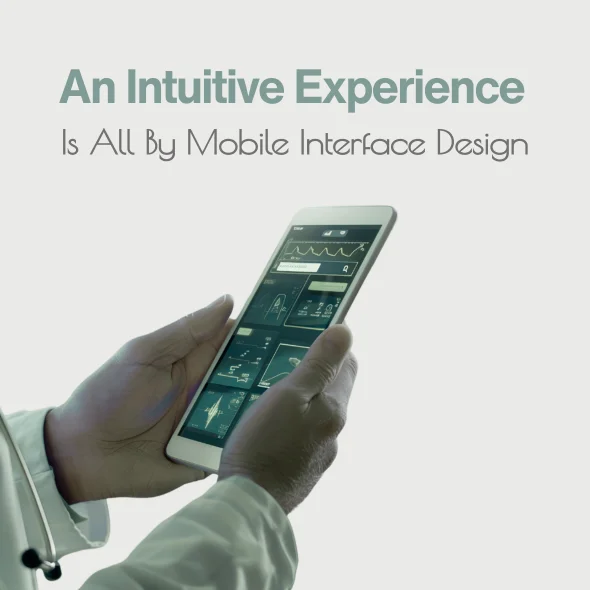
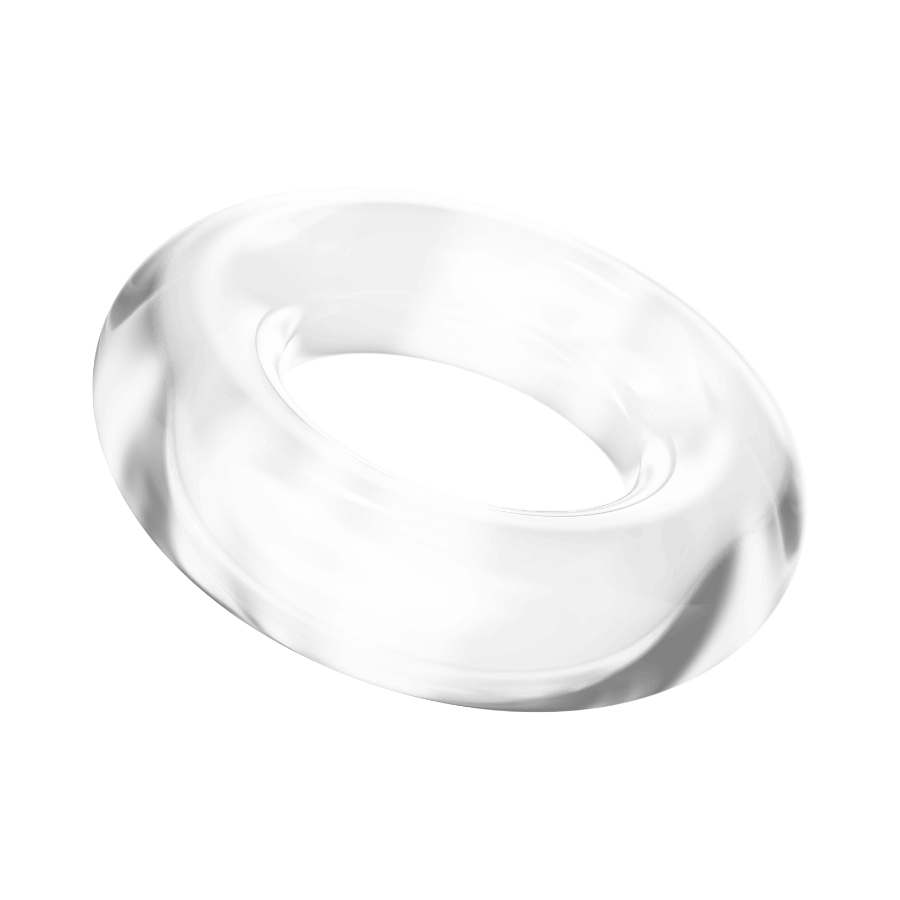
A mobile user interface is often known as an app presentation. Have you ever wondered about the app’s UI design?
High-performance mobile applications have become popular recently, and consumers increasingly rely on them.
In fact, knowing how to design interactive interfaces for the app is critical. It all comes down to a smooth shift in aesthetic experience mixed with simple navigation.
As a result, the importance of mobile interface design and user experience has grown.
The following guidelines will answer any queries you may have.
Nobody enjoys being perplexed while launching an app. When you launch an app, the visual screen is cluttered with colors, shapes, symbols, and buttons to help you manage your demands.
Mobile UI design refers to all of the graphical elements that serve as a guideline direction.
A professional UI designer is concerned with how to match the navigation, colors, and buttons to be as efficient as possible.
Finally, what you perceive as a user is a comfortable display and engagement of a product.
Mobile interface design illuminates your journey while you explore the app; it guides you on what to do.
You may not know, but the user interface is a digital term. It means an interaction between a digital device and a user.
Each and every interactive element is critical to make the navigation process enjoyable.
As we previously said, the UI is based on the following:
Let’s check some of the essential elements and their importance.
While designing the icons, you need to follow some critical rules, so keep in mind each of them:
A UI master pays special attention to the pixel grid and how to position the symbol.
This is the best technique to see whether the icon fits properly within the pixel grid.
The grid assists in carefully considering the exact start and finish places.
Before designing any icon, consider the standards of how much you have freedom and creativity.
But remember to design an icon that is relatively connected with its purpose.
Try not to get into details too much. Think strategically to ensure the icon is clearly simple, even the small sizes.
The UI designer is astute enough to create a collection of icons that appear to be linked.
The icons are not identical, but their aesthetic characteristics are related. For example, all of the icon sets have rounded corners.
Styling and sizing are two important components in creating a consistent visual experience.
While designing every element, the gaps are helpful to place each element not too close or not too far.
A well-thought-out spacing prevents UI loses its meaning.
To react, you must ensure that the embedded symbols can communicate effectively.
So, once you’ve finished creating, put your final design to the test. Ask someone else or your team how they respond when they see you.
Let me now introduce you to the significance of typography. What exactly is it, and why is it significant?
We are aware of how diverse the typefaces are. Every typeface used on any application or website has been carefully chosen to be harmonious.
Typography understands selecting and matching the appropriate typeface to the app’s environment.
The designer understands how to arrange letters so that they are readable and pleasing to the eyes.
The overall purpose is to display a graphical balance in an optimal, clear, and accessible manner to inform and lead visitors to a smooth experience.
Choosing the appropriate typeface, on the other hand, conveys the individuality of your business.
The typeface is powerful enough to persuade users to understand the information conveyed by the text.
The more appealing the font, the more convincing the message communicated to the user.
Choosing the proper typeface also assists the brand in remaining memorable for the consumer and keeping them on the website or app.
As a UI designer, you should not overlook the value of typography. Typography is more than just typefaces; additional aspects, such as:
UX refers to the overall impression you get from an app, whereas UI refers to the product’s interface.
The UX designer examines the whole user journey when they are in the app.
They concentrate on the blank sections that users may come up with in the case of discomfort portions.
How well-organized the information is to show the benefits to the user.
The UI designer then brings the concept to life using touch points, buttons, icons, and scrolling up and down.
The UI design facilitates app exploration by incorporating appropriate navigation. So, UI is all about building visually appealing interactive interfaces.
Another distinction is that UI design focuses on the visual aspect. It specifies how the user interacts with the interfaces starting with the A step via different visual touch points to enable mobility.
Another fascinating topic is human behavior. Consider one of your favorite programs that you installed but did not spend much time learning how to use.
It was obviously simple for you. The UI designers put themselves in the users’ shoes to determine their requirements at each step.
In this technique, they create interactive visual features that appear as natural to the user as possible.
Mobile UI design is not a simple thing. The designer has an eye to see things uniquely and logically and behavioral science procedures.
It needs both soft and hard skills to provide a satisfactory interactive experience. Let’s check each of them in detail form.
Soft skills:
Hard Skills:
If you want to obtain more information about UX UI design services, just tap on the link and dig into the details.
The relationship between mobile app development and mobile user interface (UI) is critical in crafting successful mobile applications.
Mobile app development involves the creation of software applications specifically tailored for mobile devices.
In parallel, mobile UI focuses on designing the visual and interactive components that users engage with within the app.
The seamless integration of mobile app development and UI design ensures that the app functions smoothly, provides intuitive navigation, and offers an aesthetically pleasing user interface.
This synergy between development and UI design is essential for delivering engaging and user-friendly mobile experiences.
The relationship between mobile user interface (UI) and mobile app designing is integral to creating optimal mobile experiences.
Mobile UI focuses on the visual and interactive elements users interact with on their mobile devices.
It aims to optimize layout, usability, and aesthetics for smaller screens and touch interactions.
Mobile designing, on the other hand, encompasses the broader process of creating mobile experiences, considering visual design, information architecture, and user experience.
The UI elements, carefully designed within the mobile context, contribute to a user-friendly interface that enhances engagement and satisfaction.
Together, mobile UI and mobile design work in harmony to deliver seamless and intuitive mobile experiences.
Q: What is a mobile user interface?
A: When using a mobile device like a smartphone or tablet, the user interacts with the mobile UI, which is the component of the device that displays information and facilitates usage of the device’s apps, features, content, and functionalities.
Q: What is mobile UI and UX?
A: The term “user experience” is commonly used to describe the overall impression that an app leaves on a user when used on mobile devices. Keep in mind that the term “mobile UX” can refer to either app design or website design.
The mobile user interface, believe it or not, is crucial in any application. The UI designer is skilled and informed enough to create a user-friendly interface.
The article discusses how app UI design considers human behavior. The key to mobile interface design is navigating the optimal reaction in the app experience.
For a seamless user experience, each form, symbol, and visual interaction conceals a psycho-science.
Every online mobile business requires great UI design, thus you need a reliable firm to meet your requirements; call us and we will discover the finest option for you.
You Can Get More Information!