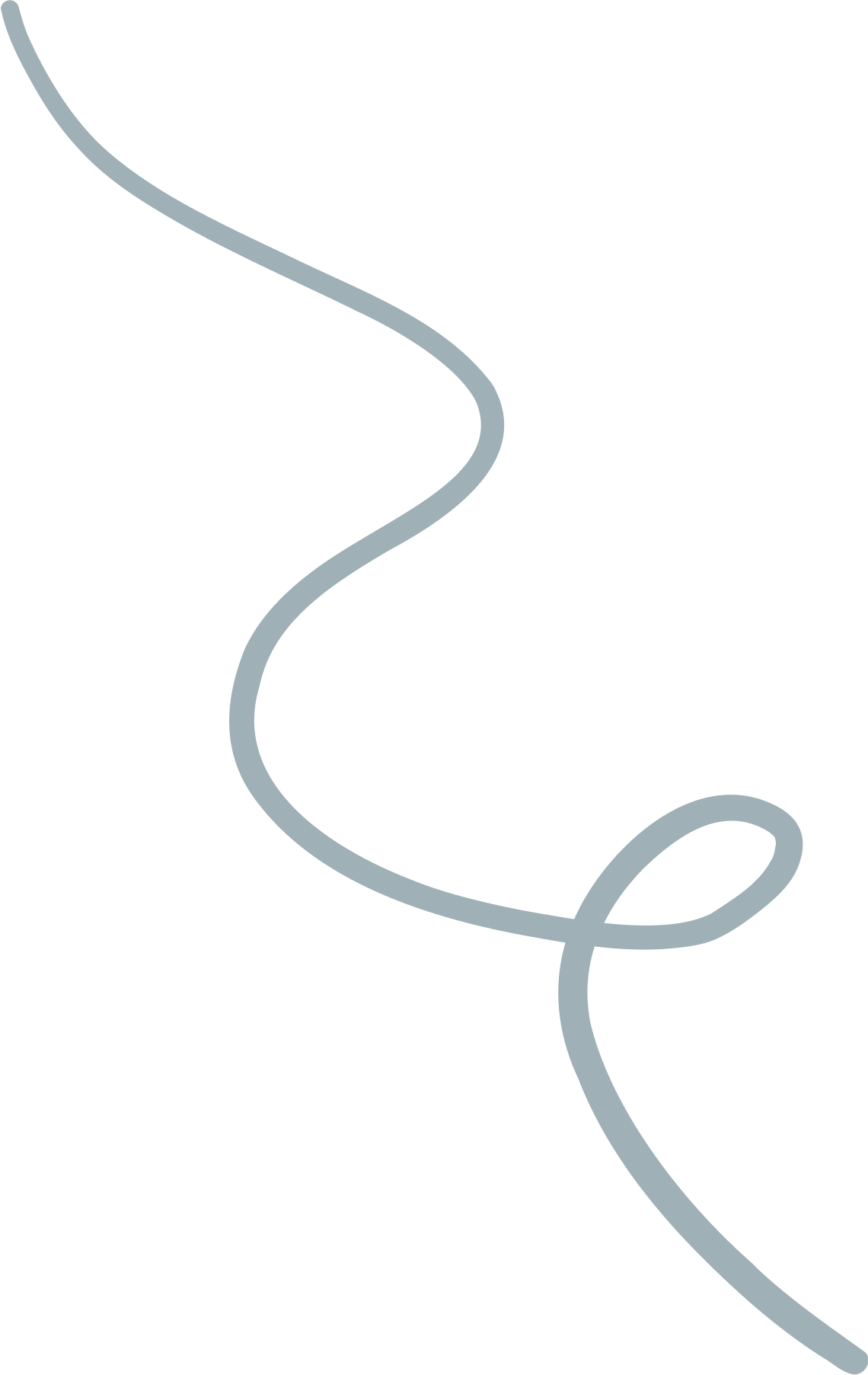The New Era of AI in 2025: From Gemini 3 to Creative AIs
Learn about the best AI tools for 2025, including Nano...
We use cookies for our website to give you the most relevant experience by remembering your preferences. By clicking “accept”, you consent to use of ALL the cookies
This website uses cookies to improve your experience while you navigate through the website. Out of these, the cookies that are categorized as necessary are stored on your browser as they are essential for the working of basic functionalities of the website. We also use third-party cookies that help us analyze and understand how you use this website. These cookies will be stored in your browser only with your consent. You also have the option to opt-out of these cookies. But opting out of some of these cookies may affect your browsing experience.
Necessary cookies are absolutely essential for the website to function properly. These cookies ensure basic functionalities and security features of the website, anonymously.
| Cookie | Duration | Description |
|---|---|---|
| cookielawinfo-checkbox-functional | 11 months | This cookie is set by GDPR Cookie Consent plugin. The cookie is used to store the user consent for the cookies in the category “Analytics”. |
| cookielawinfo-checkbox-functional | 11 months | The cookie is set by GDPR cookie consent to record the user consent for the cookies in the category “Functional”. |
| cookielawinfo-checkbox-necessary | 11 months | This cookie is set by GDPR Cookie Consent plugin. The cookies is used to store the user consent for the cookies in the category “Necessary”. |
| cookielawinfo-checkbox-others | 11 months | This cookie is set by GDPR Cookie Consent plugin. The cookie is used to store the user consent for the cookies in the category “Other. |
| cookielawinfo-checkbox-performance | 11 months | This cookie is set by GDPR Cookie Consent plugin. The cookie is used to store the user consent for the cookies in the category “Performance”. |
| viewed_cookie_policy | 11 months | The cookie is set by the GDPR Cookie Consent plugin and is used to store whether or not user has consented to the use of cookies. It does not store any personal data. |
Functional cookies help to perform certain functionalities like sharing the content of the website on social media platforms, collect feedbacks, and other third-party features.
Performance cookies are used to understand and analyze the key performance indexes of the website which helps in delivering a better user experience for the visitors.
Analytical cookies are used to understand how visitors interact with the website. These cookies help provide information on metrics the number of visitors, bounce rate, traffic source, etc.
Advertisement cookies are used to provide visitors with relevant ads and marketing campaigns. These cookies track visitors across websites and collect information to provide customized ads.
Other uncategorized cookies are those that are being analyzed and have not been classified into a category as yet.
Cyberia Tech, Inc. respects your privacy. This Privacy Policy explains how we collect, use, and share your information. By using our services, you agree to this policy. If any other agreements conflict with this Privacy Policy, the terms of those agreements prevail.
Cyberia Tech complies with the EU-US and Swiss-US Privacy Shield Frameworks for handling personal data from the EEA, UK, and Switzerland. In case of any conflict, the Privacy Shield Principles prevail. Learn more at Privacy Shield. Key Definitions
Information linked to an individual, transferred from the EEA, UK, or Switzerland to the U.S.
Data revealing race, religion, health, sexual orientation, and similar categories.
Effective Date: [ 2026 / 02 / 11 ]
Welcome to The Cyberia Tech ! By accessing or using our website or services, you agree to
comply with and be bound by these Terms of Use and our Privacy Policy. If you do not agree with
these terms, please do not use our Services.
Loading
0 %
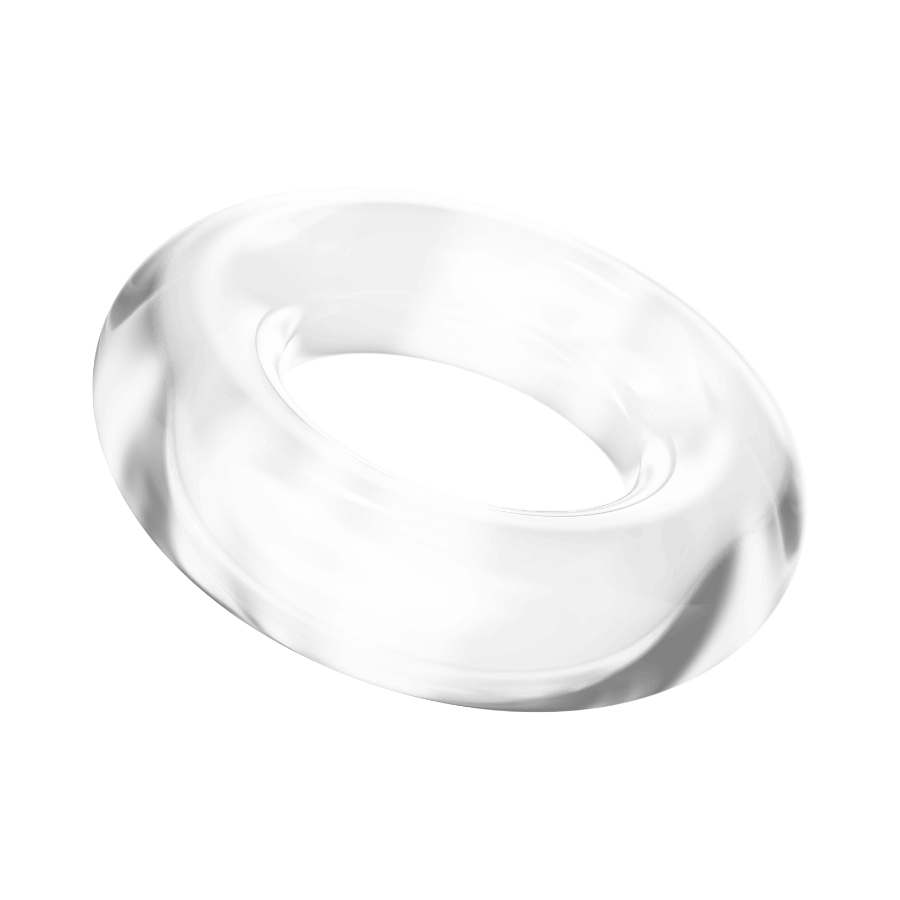
There should be a mobile menu plugin available on the internet marketplace. we want to reach a wider audience, generate more revenue, and grow our company by means of the online apps they have developed.
The Divi mobile menu plugin isn’t your run-of-the-mill menu plugin but handles one-of-a-kind adjustments. This article will explain how it works and what customization options you have to ensure a seamless experience.
Any good WordPress mobile menu plugin should make the user want to retain the web app on their phone to continue shopping whenever they like.
Table of Contents
The plugin works rather well on desktops, tablets, and mobile devices. Without having to write any code, it is ideal for adding those expansions. As a developer, you have control over keeping track of your actions while viewing the mobile menu in real time. With this plugin, you can have an unbeatable mobile menu choice with ease of use.

• With pre-made menus, you may choose from a variety of styles and edit it so that it is tailored to your website.
• You might have seen a circle with three horizontal lines in it. This is the iconic Hamburger.
You can modify the appearance of Divi.
• Stop Stacking modules allow you to position columns side by side.
• Pre-made menus are menus that Divi expressly intended to be as simple as possible.
Submenus are menus that show in the sidebar. They are, in fact, side by side.
Another helpful tool is the Divi layout, which allows you to insert layouts from the Divi library. The point is that the supplied features allow the developer to design unique mobile menus far superior to any other plugin.
The fact that the styles were thought about so carefully makes this app stand out. How does the person really feel when using the app? As we said, the codes aren’t too complicated, and the speed at which the content loads is smooth and quick.
Well, you should know by now that Divi is a vital part of web apps because it is a powerful WordPress engine. But let’s look into why it’s important. The website’s page is a pretty important part.
As customers, we need the navigation to be straightforward and easy to use. WordPress mobile menu plugin is not just a simple thing. In fact, you can’t win the battle of online web apps without many soldiers. This plugin convinces the user to do online shopping on their mobile app.

It’s not only a simple thing to use the WordPress mobile menu plugin. In actuality, you need a large army to defeat online web apps. This plugin persuades the user to use their mobile app for online purchases.
When you start the web app without scrolling through it, the first thing that catches your eye is. Above the fold is what? Name and logo of the website. You could look at the available options. The main menu will then show up. WordPress makes you create the menu with a flexible mindset.
The website’s name and logo. You could also view the offerings. The primary menu will then appear. WordPress forces you to develop the menu with an open mind.
However, you should be aware that the backend, which can construct as many menus as you like under the design components, is the primary driver of the website.
Either in the sidebar, footer, or menu bar. However, the user will evaluate the number of adjustments and productivity typically needed in the main menu. Some excellent menu plugins work well in addition to Divi.
WordPress amp plugin is the best way of optimising your online business goals. It’s productive options and user friendliness are the main factors to use this technology. it gives you more freedom to have a high quality and seamless purchase experience. You can read more WP amp plugins in another article.
1. Max Mega Menu
The Megamenu is specifically designed for transforming your menu into a mega menu. Put the extra WordPress widgets, and give more customization based on them and the policy of your website.
The other good option of the Max Mega Menu is the accessibility that will be operable within the keyboard. The logics are in a way that if any user is suffering from the visual condition, they can follow around the menus just by voice search, an option that is forgotten in similar plugins.
2. WEP Mobile Menu
Friendliness is a central goal of any WP mobile plugin. We need the themes to increase usability. This tool will help the developer to create a mobile menu that users feel as pally and friendly as possible. Other than that, the knowledge of programming for some functions is also optional. If you like, you can use the premium version to have more options of:
The free version of this plugin will satisfy you if your goal is:
The reports showed that there are still problems on WordPress sites in web applications which are solvable with this WP Mobile Menu.
3. Sticky Menu, Sticky header
This plugin’s particular item is the availability of the main menu on top of the screen, even if you are scrolling down. This is important in case of keeping the visitor more in touch. Since it saves the user’s time from scrolling up and tapping on the main menu.
The design is pretty modern, so you can add it and pin your menu bar on top. It is productively easy to use, and based on the 450 positive reviews, it generally works well.
Now you can consider which plugins best suit your web application and mobile application development. The necessity of the WordPress mobile menu plugin is similar to the lubrication technique; it lubricates the process of an online mobile application to make it move more smoothly.
In creating a mobile-ready responsive WordPress menu, pay attention to some points. Navigation is critical in responsiveness, so follow these methods whether you are a beginner or an expert.
How to use WP mobile menu plugin?
Putting in place
Go to your admin area and from the menu, choose Plugins > Add new.
Look for “WP Responsive Menu” in Google.
Click on “Install.”
Click the button.
When the plugin is loaded, the WPR Menu will show up on the left side of the WordPress Dashboard.
How do I assign a mobile menu in WordPress?
Choosing the Style of Your Mobile Menu
Log in to your WordPress interface and go to Appearance > Customise > Header > Mobile Menu to choose the style of your mobile menu. Here, you can choose your favourite style from a drop-down menu.
With the mobile menu plugin, our online shopping will be more accessible. It improves your website’s ability to be viewed, visited, and purchased. The key is that you’ll need to use a critical WordPress mobile menu plugin.
Otherwise, it gets cumbersome and complicated. The plugin’s many extensions, including the Divi mobile menu plugin, will assist you in creating ideal navigation. However, please keep in mind that several menu plugins are freemium.
You have the basic version; you can upgrade to the pro version. Simply by realizing our services, you can have your online website business with a high-quality web application.
You Can Get More Information!