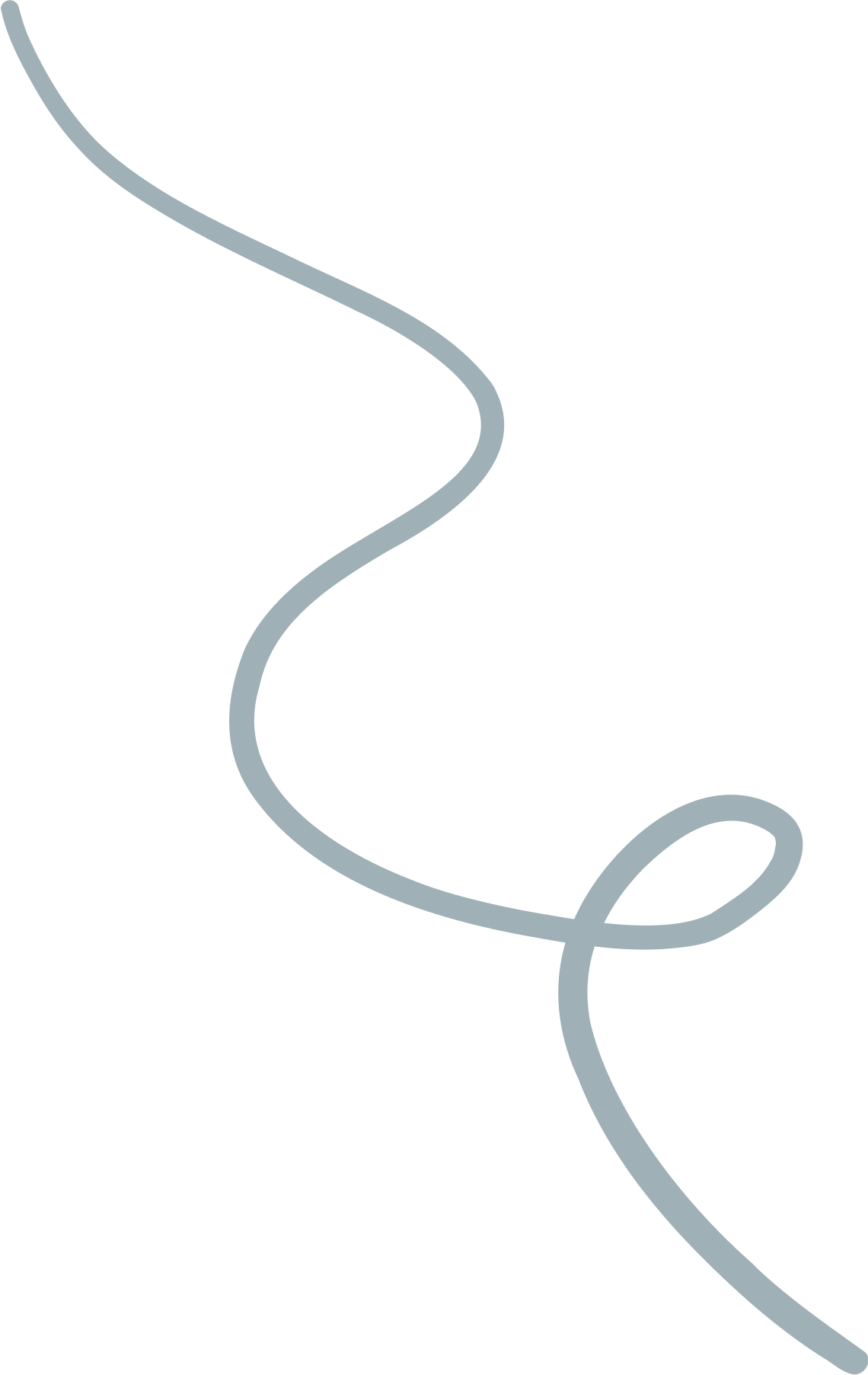The New Era of AI in 2025: From Gemini 3 to Creative AIs
Learn about the best AI tools for 2025, including Nano...
We use cookies for our website to give you the most relevant experience by remembering your preferences. By clicking “accept”, you consent to use of ALL the cookies
This website uses cookies to improve your experience while you navigate through the website. Out of these, the cookies that are categorized as necessary are stored on your browser as they are essential for the working of basic functionalities of the website. We also use third-party cookies that help us analyze and understand how you use this website. These cookies will be stored in your browser only with your consent. You also have the option to opt-out of these cookies. But opting out of some of these cookies may affect your browsing experience.
Necessary cookies are absolutely essential for the website to function properly. These cookies ensure basic functionalities and security features of the website, anonymously.
| Cookie | Duration | Description |
|---|---|---|
| cookielawinfo-checkbox-functional | 11 months | This cookie is set by GDPR Cookie Consent plugin. The cookie is used to store the user consent for the cookies in the category “Analytics”. |
| cookielawinfo-checkbox-functional | 11 months | The cookie is set by GDPR cookie consent to record the user consent for the cookies in the category “Functional”. |
| cookielawinfo-checkbox-necessary | 11 months | This cookie is set by GDPR Cookie Consent plugin. The cookies is used to store the user consent for the cookies in the category “Necessary”. |
| cookielawinfo-checkbox-others | 11 months | This cookie is set by GDPR Cookie Consent plugin. The cookie is used to store the user consent for the cookies in the category “Other. |
| cookielawinfo-checkbox-performance | 11 months | This cookie is set by GDPR Cookie Consent plugin. The cookie is used to store the user consent for the cookies in the category “Performance”. |
| viewed_cookie_policy | 11 months | The cookie is set by the GDPR Cookie Consent plugin and is used to store whether or not user has consented to the use of cookies. It does not store any personal data. |
Functional cookies help to perform certain functionalities like sharing the content of the website on social media platforms, collect feedbacks, and other third-party features.
Performance cookies are used to understand and analyze the key performance indexes of the website which helps in delivering a better user experience for the visitors.
Analytical cookies are used to understand how visitors interact with the website. These cookies help provide information on metrics the number of visitors, bounce rate, traffic source, etc.
Advertisement cookies are used to provide visitors with relevant ads and marketing campaigns. These cookies track visitors across websites and collect information to provide customized ads.
Other uncategorized cookies are those that are being analyzed and have not been classified into a category as yet.
Cyberia Tech, Inc. respects your privacy. This Privacy Policy explains how we collect, use, and share your information. By using our services, you agree to this policy. If any other agreements conflict with this Privacy Policy, the terms of those agreements prevail.
Cyberia Tech complies with the EU-US and Swiss-US Privacy Shield Frameworks for handling personal data from the EEA, UK, and Switzerland. In case of any conflict, the Privacy Shield Principles prevail. Learn more at Privacy Shield. Key Definitions
Information linked to an individual, transferred from the EEA, UK, or Switzerland to the U.S.
Data revealing race, religion, health, sexual orientation, and similar categories.
Effective Date: [ 2026 / 02 / 11 ]
Welcome to The Cyberia Tech ! By accessing or using our website or services, you agree to
comply with and be bound by these Terms of Use and our Privacy Policy. If you do not agree with
these terms, please do not use our Services.
Loading
0 %
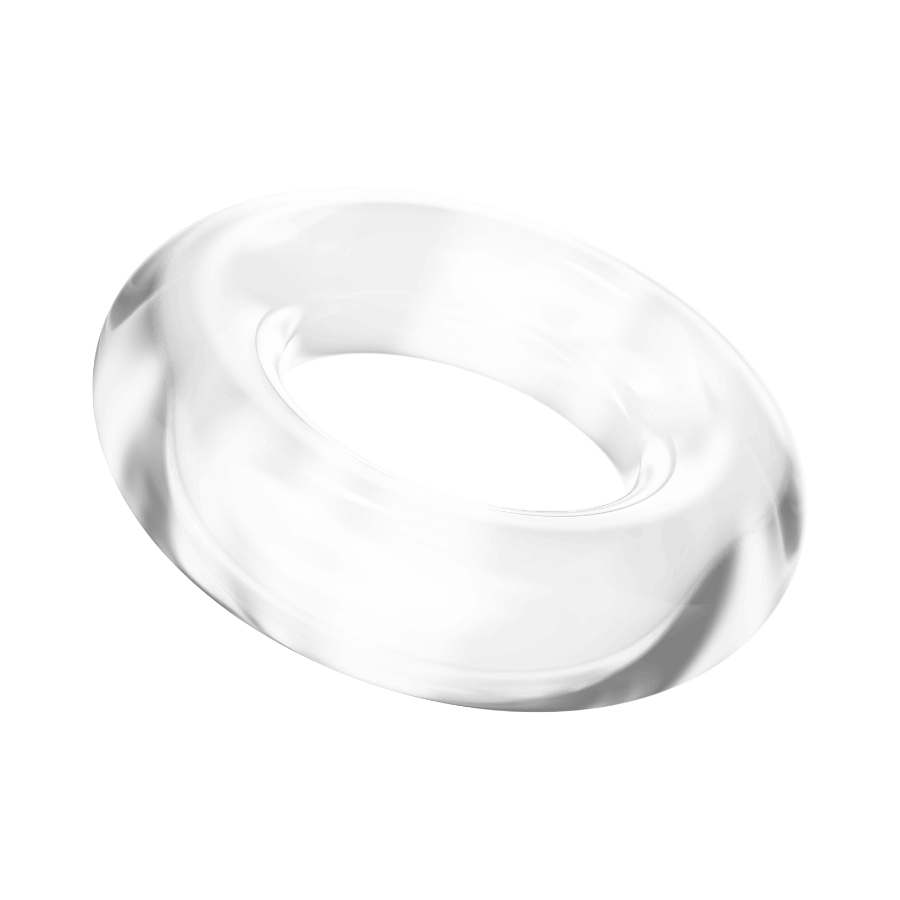
In this article, we’re going to talk about Kivy vs BeeWare. These two are Python frameworks that will help you write the code once and then use it on any platform you like. Besides, you can bring consistency, clarity, and readability to your projects with Kivy and BeeWare.
If you wanted to create a mobile application in the past, Python wasn’t regarded as one of your programming options. But we live in a world of change, and mobile app development is no exception. Nowadays, we have a set of dependable frameworks at hand that will help us create mobile applications of any type.
You may be wondering which option best aligns with your needs. Indeed, we’ll look at the pros and cons of each framework, along with perspectives from experts. Then we’ll review the examples, the learning procedure, and a few alternatives to BeeWare and Kivy.
To provide a short answer, both Kivy and BeeWare are powerful Python frameworks for mobile app development, each with unique features and purposes.
Kivy is a free and open-source framework that allows developers to create attractive GUI applications compatible with Windows, Linux, macOS, Android, and iOS.
BeeWare, on the other hand, is a collection of libraries designed to help you build applications that look and behave like native apps. BeeWare applications run smoothly on various platforms without needing different programming languages.
Both frameworks offer a range of features and possibilities. Choosing the right one depends on your specific requirements and the scope of your project. This comprehensive article will help you decide which framework best suits your needs.
You can use this framework to develop cross-platform applications with Python. It helps web development companies build graphical user interfaces (GUIs) that run consistently on platforms like Android, Windows, Java, etc.
On one hand, you can bring the unity and portability of your application from one platform to another. On the other hand, your app won’t look and feel like other native apps. So what does that mean?
(A native app is run on a particular platform and can use device-specific software and hardware.)
Let’s say you have an iPhone. If you don’t see familiar buttons, you might feel annoyed, as you are using an app that wasn’t initially designed for iOS. The difference can confuse users who are used to the regular look and feel of true iOS apps and could make the application less enjoyable. Finally, it may lead to a poor user experience.
Leveraging Kivy in your app development depends on your project. For instance, having a native user interface is not a must for mobile games. Thus, if you give up on this point, you’ll offer the users a seamless experience through various devices.
By using Python, you can maximise development speed, reduce costs, and enjoy the ease of using this programming language. Other benefits to Kivy will be discussed later in this article.
There are several features with which you can use Kivy:
After learning about the features of Kivy, let’s dig deeper into the benefits and flaws of the framework. For example, although Kivy helps you design innovative user interfaces, it has a larger package size that is unnecessary.
Below, you can gain a better understanding of the pros and cons of using Kivy:
Let’s see the downsides of using Kivy in your mobile development:
The answer is complicated. Some find it challenging to work within a GUI framework. It’s not easy to pick up, and there may be issues with the documentation. Kivy is adaptable overall, although its deployment may be inconvenient for some.
It is like working with React, JavaScript, and CSS, just within a Pythonic context. The most challenging part will be transferring Kivy codes to mobile devices. You may always turn to the internet for answers to your problems.
It is advised to use Linux or MacOS because Windows requires a virtual machine or WSL. Windows Subsystem for Linux (WSL) lets you run a Linux environment, including command-line tools and applications on Windows.
Here is a Kivy tutorial to help you get started:
It’s a little tricky to install Kivy. But in the video, the Codemy.com team has prepared a comprehensible guide that will guide you through the installation process step by step. John suggests, in the final minute (10:15), to create a virtual environment for all Python-related tasks since it facilitates version updates.
If you want to get your feet wet with Kivy, we recommend watching the entire playlist. The list ranges from creating boxes and buttons to defining animations, sliders, functions, and much more!
You can visit “Kivy.org” to find out more about how to use the Kivy framework.
Kivy.Org includes a GitHub list of Kivy projects available on Google Play and the App Store. What we have found is that most of them are games with no significant commercial success. Why? Well, the number of downloads isn’t eye-catching, and the apps haven’t received any recent updates.
However, this doesn’t prevent you from creating a fantastic game with Kivy. Perhaps there are other factors that a game needs to get attention from users. Nevertheless, Kivy can help you reduce work time, so you‘ll find it helpful in developing your next gaming project.
Here are two examples worth checking that got +10K downloads.

On the left, we have Rocket Kite, a simple and colourful game. Then we have a Time-control chess clock that has been created by Kivy. A chess clock is used in chess matches or any other setting that needs time allocation.
As you can see, they are not stylish apps with millions of users. But it doesn’t mean you must give it up when using a Python framework to develop an excellent mobile game.
There could be several reasons why professionals haven’t widely adopted Kivy to produce popular games. These might involve poor marketing, insufficient funding, and issues with documentation, all of which can discourage programmers from selecting the framework.
There are more cases in which mobile application development involves Kivy. A few samples can be found on Kivy’s website in the gallery section. Watch the video below to see one good example:
Application Salon from Tangible Display on Vimeo.
In this video, you’ll see an interactive application that displays a Marseille métropole map on a touchscreen. The user can explore various locations on the map, zoom in on the photos, read descriptions, and access other useful information about this belle city in France.
As you can see, numerous possibilities exist for bringing Kivy into your mobile app development process. After going through Kivy, it’s time to see what BeeWare brings to the table.
Now, let’s look at the other option. BeeWare is a brilliant framework that can be employed to write desktop and mobile apps that look native. The benefit of using Beeware is that users can see fonts and buttons they already use.
In essence, applying familiar fonts, buttons, and other UI components in an app matches users’ previous mental models, resulting in smoother interactions, higher satisfaction levels, and an overall improved user experience.
Unlike Kivy, which employs a custom UI toolkit, BeeWare uses the platform’s native UI toolkit.
According to the official documentation, Python allows you to develop your software and release it on multiple platforms without the need for code rewriting. So you don’t have to worry about building tools, compatibilities, and new environments.
Here is the list of tools available in BeeWare to write native apps for Android, iOS, desktop, and cross-platform:
We have mentioned the available tools on BeeWare. The next step is going through the strengths and weaknesses. With BeeWare, there is no need to write different codes for different devices. That will save you a great deal of time. Yet there is one significant disadvantage that we have discussed below.
Despite having a great community of developers, it’s a relatively new framework and hasn’t had enough time to grow. As a result, you have more work to do because of potential API changes, bugs, and a lack of features. We can conclude that the possibilities with this framework are yet to be discovered.
Unlike Kivy, BeeWare isn’t a single tool or library. It’s a collection of tools to develop, debug, and launch Python apps. Each tool can be used independently or with other ones. Unfortunately, there are fewer resources available compared to other Python modules. Hence, you’ll need to dig deeper into the web to find helpful learning materials.
After doing some research, we have found a useful BeeWare tutorial:
Here, you can find out how to launch your first BeeWare project. Despite not being as inclusive as the Kivy tutorial playlist, it will surely help you get started with the framework. There are videos on creating buttons and texts, dialogue boxes, customisation, and other functions. Although the series runs slowly, you can watch the examples in action.
Podium is a markup-based slide presentation tool that uses BeeWare tools and libraries, notably Toga and Briefcase. You can check it out on GitHub. Sadly, we couldn’t find other significant projects based on BeeWare; however, people are discussing how the framework has helped them with their tasks in forums across the web.
There is no concrete answer to that. It depends on the nature and scope of your intended use. Although both are fascinating GUI frameworks, the real competition lies in the final product’s appearance and feel. BeeWare is new to the market and still in the development stage; however, Kivy is a more well-known framework.
Kivy is particularly popular in game development, while BeeWare says, “Write once, deploy everywhere.” So you can reuse the same code base to create mobile and desktop apps.

By knowing each framework’s advantages and disadvantages, you can choose the best fit your needs and objectives. While Kivy looks modern and offers a wide range of components, BeeWare provides a quick way to build demos from a Figma design. (Figma is a design tool for people to create and test prototypes for websites, mobile apps, and other digital products.)
In any case, here is a short video comparing BeeWare and Kivy:
The video quickly examines the benefits and drawbacks of Kivy vs. BeeWare. The main point is that they are not recommended for creating complex applications, as mentioned earlier in this article. Yet it’s worth trying each one to discover its potential.
Some professionals choose Kivy because it is the only platform that supports Android development using a low-performance PC. They have also mentioned they can experiment with it in minutes. Compared to Java, it takes less time to make a simple interface.
As we have explored the web and forums, especially looking into Kivy vs Beeware on Reddit and Quora, most comments date back many years. There are mixed reviews on the topic.
Anyway, we have learned that Kivy has a background and has gained trust among professionals, but you might want to go with a more established alternative. And since BeeWare is a new platform, it is still under development. We might see more of it in the future.
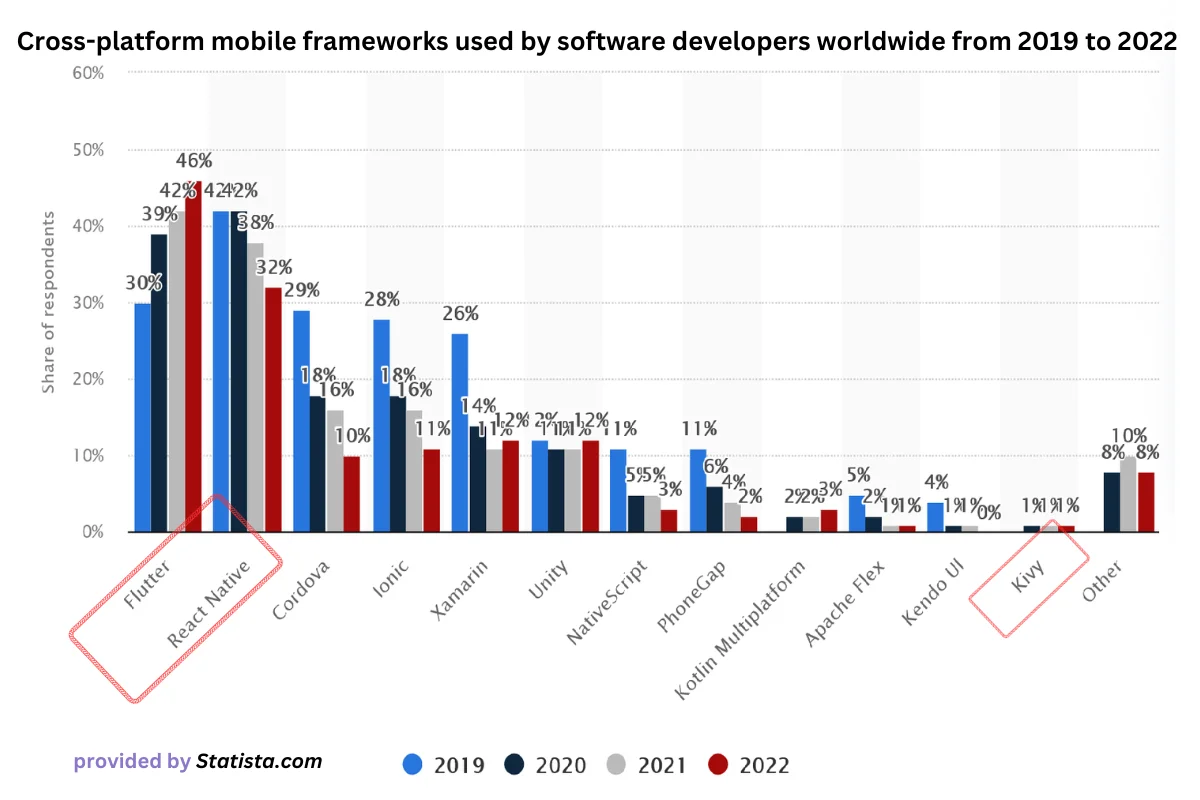
Research expert Lionel Sujay Vailshery says on Statista.com that Flutter is the first choice for a global cross-platform mobile framework. According to the chart above, second place goes to React Native. While Kivy falls into the last column, we couldn’t find accurate BeeWare statistics.
Python has a variety of frameworks. Instead of using BeeWare and Kivy, we can name alternatives like Flask, Tkinter, PyQt, Chaquopy, and PyGUI. We’re going to have a brief explanation of each framework as follows:
According to the report provided earlier in our article, only 1% of app programmers use Kivy for software development.
It’s a Python framework that helps you create native applications that run on various platforms, like Android, iOS, or desktop.
Is Python good for app development?
The short answer is yes. While Python isn’t supported on Android and iOS, thanks to frameworks like BeeWare and Kivy, you can build mobile apps that run on different platforms.
It is a UI toolkit built on Kivy. While the code is almost the same, it provides more attractive components.
Should I learn Kivy or Flutter?
In terms of building a beautiful UI, Flutter would be the easier choice. As we mentioned in this article, Kivy is suitable for simple apps, while Flutter would be a better option for bigger projects.
We discussed the use of Kivy vs BeeWare for mobile app development in this article. Each framework offers robust GUI capabilities. While Kivy and BeeWare perform well in certain areas, they differ regarding visual and interactive aspects.
Both are notable Python frameworks. We learned that Kivy is suitable for creating multi-platform user interfaces. BeeWare helps you build native apps that look familiar on each platform without learning another programming language.
We also brought some popular alternatives like Flask and Tkinter, each with advantages and disadvantages. With the right goal, you can employ the best option for your desired project.
Get in touch with The Cyberia Tech for your mobile application projects. Our experts will select the right framework to get the best results with your development budget.
You Can Get More Information!