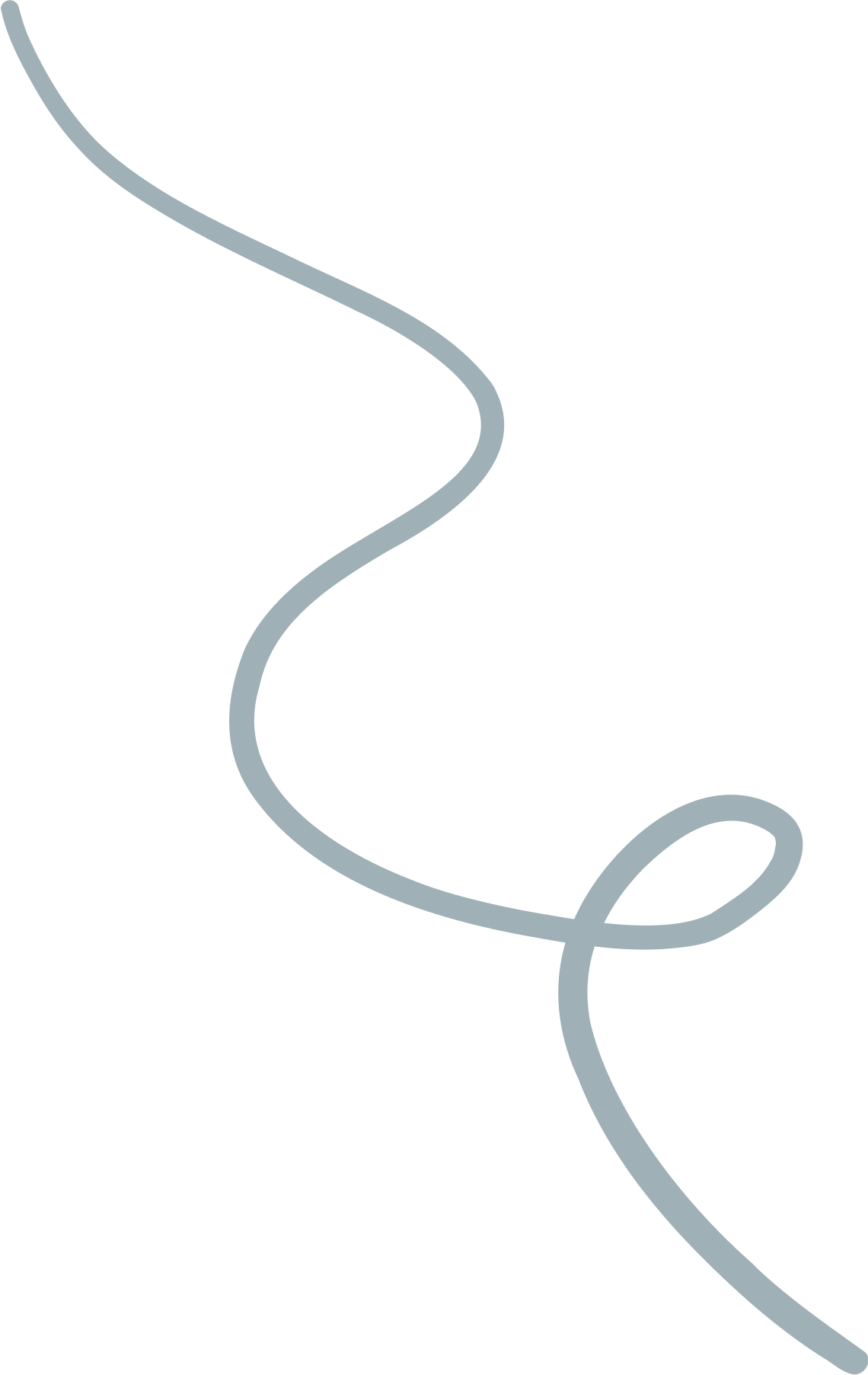The New Era of AI in 2025: From Gemini 3 to Creative AIs
Learn about the best AI tools for 2025, including Nano...
We use cookies for our website to give you the most relevant experience by remembering your preferences. By clicking “accept”, you consent to use of ALL the cookies
This website uses cookies to improve your experience while you navigate through the website. Out of these, the cookies that are categorized as necessary are stored on your browser as they are essential for the working of basic functionalities of the website. We also use third-party cookies that help us analyze and understand how you use this website. These cookies will be stored in your browser only with your consent. You also have the option to opt-out of these cookies. But opting out of some of these cookies may affect your browsing experience.
Necessary cookies are absolutely essential for the website to function properly. These cookies ensure basic functionalities and security features of the website, anonymously.
| Cookie | Duration | Description |
|---|---|---|
| cookielawinfo-checkbox-functional | 11 months | This cookie is set by GDPR Cookie Consent plugin. The cookie is used to store the user consent for the cookies in the category “Analytics”. |
| cookielawinfo-checkbox-functional | 11 months | The cookie is set by GDPR cookie consent to record the user consent for the cookies in the category “Functional”. |
| cookielawinfo-checkbox-necessary | 11 months | This cookie is set by GDPR Cookie Consent plugin. The cookies is used to store the user consent for the cookies in the category “Necessary”. |
| cookielawinfo-checkbox-others | 11 months | This cookie is set by GDPR Cookie Consent plugin. The cookie is used to store the user consent for the cookies in the category “Other. |
| cookielawinfo-checkbox-performance | 11 months | This cookie is set by GDPR Cookie Consent plugin. The cookie is used to store the user consent for the cookies in the category “Performance”. |
| viewed_cookie_policy | 11 months | The cookie is set by the GDPR Cookie Consent plugin and is used to store whether or not user has consented to the use of cookies. It does not store any personal data. |
Functional cookies help to perform certain functionalities like sharing the content of the website on social media platforms, collect feedbacks, and other third-party features.
Performance cookies are used to understand and analyze the key performance indexes of the website which helps in delivering a better user experience for the visitors.
Analytical cookies are used to understand how visitors interact with the website. These cookies help provide information on metrics the number of visitors, bounce rate, traffic source, etc.
Advertisement cookies are used to provide visitors with relevant ads and marketing campaigns. These cookies track visitors across websites and collect information to provide customized ads.
Other uncategorized cookies are those that are being analyzed and have not been classified into a category as yet.
Cyberia Tech, Inc. respects your privacy. This Privacy Policy explains how we collect, use, and share your information. By using our services, you agree to this policy. If any other agreements conflict with this Privacy Policy, the terms of those agreements prevail.
Cyberia Tech complies with the EU-US and Swiss-US Privacy Shield Frameworks for handling personal data from the EEA, UK, and Switzerland. In case of any conflict, the Privacy Shield Principles prevail. Learn more at Privacy Shield. Key Definitions
Information linked to an individual, transferred from the EEA, UK, or Switzerland to the U.S.
Data revealing race, religion, health, sexual orientation, and similar categories.
Effective Date: [ 2026 / 02 / 12 ]
Welcome to The Cyberia Tech ! By accessing or using our website or services, you agree to
comply with and be bound by these Terms of Use and our Privacy Policy. If you do not agree with
these terms, please do not use our Services.
Loading
0 %
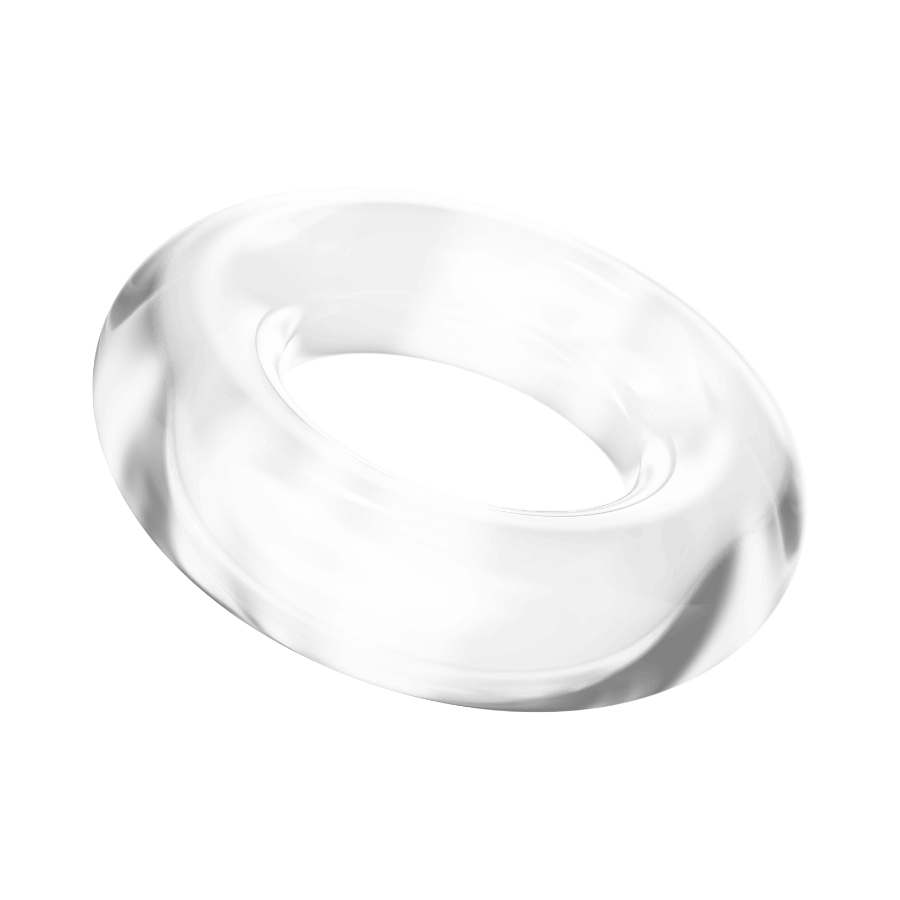
The Android SDK (Software Development Kit) is a must-have for any Android programmer. The software development kit for Android makes the process of making an app very straightforward.
It equips you with some of the fundamental resources and features necessary to satisfy every Android smartphone user.
Let’s get down to brass tacks and find out what the current Android SDK version is, what major advantages it will offer, and how to improve the quality of Android applications.
Does this have any bearing on the backend or API? Is there a distinction between Android Studio and the Android Software Development Kit? What SDK tools are made available, if any, and how?
Table of Contents
A set of development tools tailored to a certain platform is essential for programmers.
Features like as debugging, building blocks, frameworks, and libraries for iOS or Android are included in this package of tools.
There are six primary sections to the SDK’s resources:
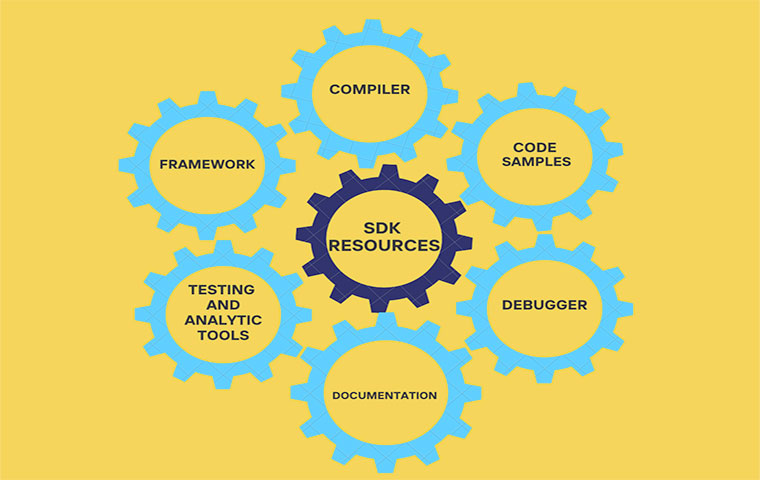
Let’s see what each part does:
Keep reading if you need to get much more information about development and debugging tools.
Now, time see how the inside part of an SDK works.
A software development kit (SDK) is a collection of resources that may help a team work more efficiently and effectively while creating an app.
Cloud-native is at the front when it comes to shaping the direction of Google’s Android SDK or Apple’s iOS SDK.
Each SDK’s ease of use is its greatest strength, as its implementation does not require you to be a seasoned programmer.
Here’s why the kit’s ease of use is so appealing:

Since you know the usage of SDK is to flatten your development process, we can name other productive benefits to make this process much easier within these features:
Google is responsible for releasing updated SDKs for building Android apps, which will include new capabilities.
Please go on to find out a great deal more.
You have learned up to this point what an SDK is and what it does. It is necessary to upgrade these libraries and tools.
The newer version has more features and customization choices than the older one.
Provided tools are essential in the new Android SDK version; the fact is, the developer undertakes the development task to provide you a fascinating user experience.
They are crucial because they allow the programmer to find more errors. One of Android SDK’s many strengths is that it includes everything a programmer may need. Let’s check out their contents.
Each version of Android SDK consists of some essential elements for a comprehensive process. These tools are:
Let’s check what those components are in detail:
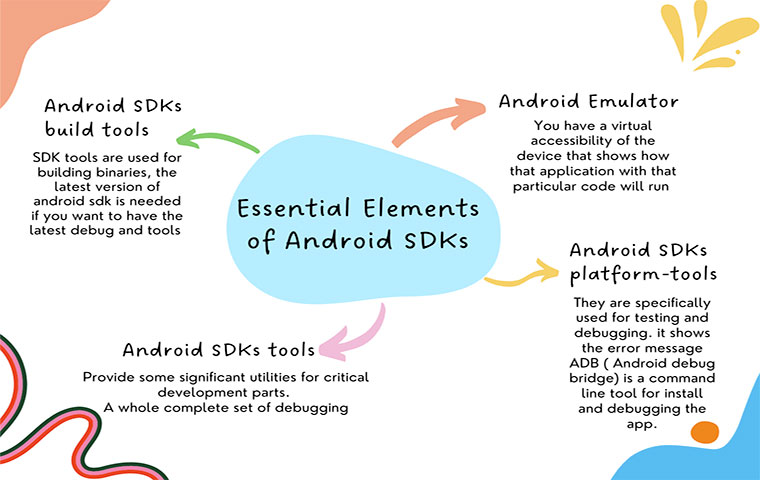
Thanks to all the features and components, this Android SDK has a lot to say as soon as you install it.
You can browse the Google Play Store from within the emulator, see incoming and outgoing calls and texts, and simulate varying network speeds for the target app, to name just a few of the additional capabilities.
How well the program functions at different data transfer rates. Yet there are drawbacks that you may identify.
If you want the best performance out of your computer, you should aim for the largest amount of RAM possible.
Don’t forget that Android Studio is also included in the SDK, but it is not the same thing as Android SDK.
Android Studio’s primary function is to furnish a setting outfitted with the most recent enhancements to the Eclipse ADT, allowing you to develop your UI in a stable, integrated environment.
It constructs Android tasks like app user interface and testing. You can get a subset of the Android SDK for free.
It generates APKs that may be published to TestFlight or a dummy app version and supports various third-party plugins.
The Android SDK plays a crucial role in mobile application development. As the software development kit specifically designed for the Android platform, it provides developers with a comprehensive set of tools, libraries, and resources to create innovative and feature-rich applications.
But what is an Android? Android is an open-source operating system that powers many devices worldwide. It offers a highly customizable and user-friendly environment, making it a popular choice for mobile app development.
With the Android SDK, developers can harness the power of this platform, leveraging its extensive capabilities and optimizing the user experience.
Whether you’re a seasoned developer or just starting, the Android SDK equips you with the necessary tools to bring your ideas to life and build impactful applications for the Android ecosystem.
What is meant by SDK in Android?
A software development kit (SDK) is a set of resources often provided to programmers by the maker of a computer system, operating system, or programming language.
Licence for Google’s Software Development Kit (SDK), Aside from using this SDK, you’re free to develop apps for any platform, even incompatible versions of Android.
Android SDK is essential for any Android smartphone development. Believe it or not, the Android SDK version is a key contributor to providing the best possible experience on Android handsets.
The developer’s dedication to creating a reliable Android app is directly responsible for your satisfaction as a user.
The Android OS software development kit is responsible for all these benefits. We went over the benefits of this SDK and how it can streamline the Android smartphone development process.
Therefore, all you need is a knowledgeable crew to provide the Android OS services you want.
You Can Get More Information!