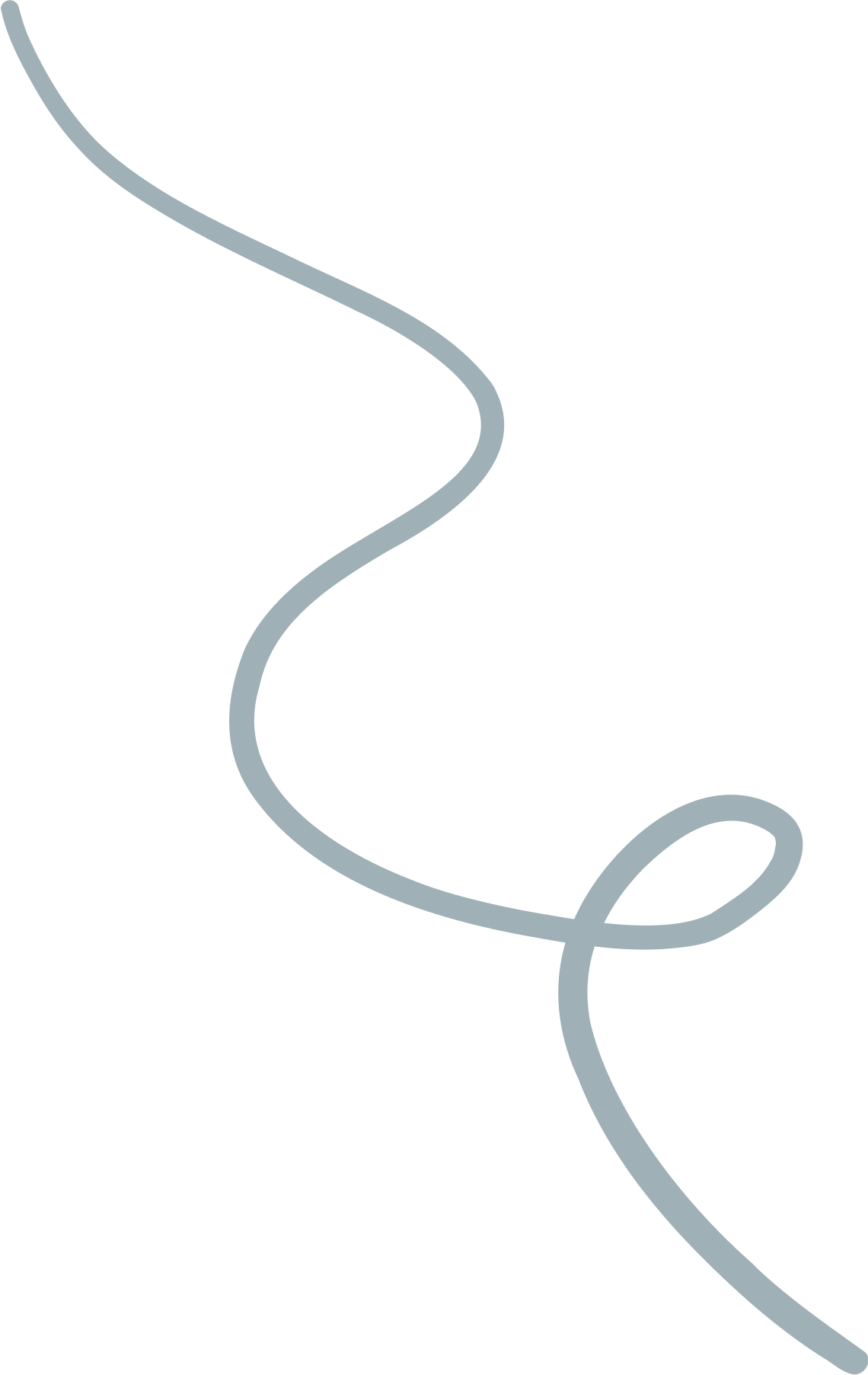The New Era of AI in 2025: From Gemini 3 to Creative AIs
Learn about the best AI tools for 2025, including Nano...
We use cookies for our website to give you the most relevant experience by remembering your preferences. By clicking “accept”, you consent to use of ALL the cookies
This website uses cookies to improve your experience while you navigate through the website. Out of these, the cookies that are categorized as necessary are stored on your browser as they are essential for the working of basic functionalities of the website. We also use third-party cookies that help us analyze and understand how you use this website. These cookies will be stored in your browser only with your consent. You also have the option to opt-out of these cookies. But opting out of some of these cookies may affect your browsing experience.
Necessary cookies are absolutely essential for the website to function properly. These cookies ensure basic functionalities and security features of the website, anonymously.
| Cookie | Duration | Description |
|---|---|---|
| cookielawinfo-checkbox-functional | 11 months | This cookie is set by GDPR Cookie Consent plugin. The cookie is used to store the user consent for the cookies in the category “Analytics”. |
| cookielawinfo-checkbox-functional | 11 months | The cookie is set by GDPR cookie consent to record the user consent for the cookies in the category “Functional”. |
| cookielawinfo-checkbox-necessary | 11 months | This cookie is set by GDPR Cookie Consent plugin. The cookies is used to store the user consent for the cookies in the category “Necessary”. |
| cookielawinfo-checkbox-others | 11 months | This cookie is set by GDPR Cookie Consent plugin. The cookie is used to store the user consent for the cookies in the category “Other. |
| cookielawinfo-checkbox-performance | 11 months | This cookie is set by GDPR Cookie Consent plugin. The cookie is used to store the user consent for the cookies in the category “Performance”. |
| viewed_cookie_policy | 11 months | The cookie is set by the GDPR Cookie Consent plugin and is used to store whether or not user has consented to the use of cookies. It does not store any personal data. |
Functional cookies help to perform certain functionalities like sharing the content of the website on social media platforms, collect feedbacks, and other third-party features.
Performance cookies are used to understand and analyze the key performance indexes of the website which helps in delivering a better user experience for the visitors.
Analytical cookies are used to understand how visitors interact with the website. These cookies help provide information on metrics the number of visitors, bounce rate, traffic source, etc.
Advertisement cookies are used to provide visitors with relevant ads and marketing campaigns. These cookies track visitors across websites and collect information to provide customized ads.
Other uncategorized cookies are those that are being analyzed and have not been classified into a category as yet.
Cyberia Tech, Inc. respects your privacy. This Privacy Policy explains how we collect, use, and share your information. By using our services, you agree to this policy. If any other agreements conflict with this Privacy Policy, the terms of those agreements prevail.
Cyberia Tech complies with the EU-US and Swiss-US Privacy Shield Frameworks for handling personal data from the EEA, UK, and Switzerland. In case of any conflict, the Privacy Shield Principles prevail. Learn more at Privacy Shield. Key Definitions
Information linked to an individual, transferred from the EEA, UK, or Switzerland to the U.S.
Data revealing race, religion, health, sexual orientation, and similar categories.
Effective Date: [ 2026 / 02 / 08 ]
Welcome to The Cyberia Tech ! By accessing or using our website or services, you agree to
comply with and be bound by these Terms of Use and our Privacy Policy. If you do not agree with
these terms, please do not use our Services.
Loading
0 %
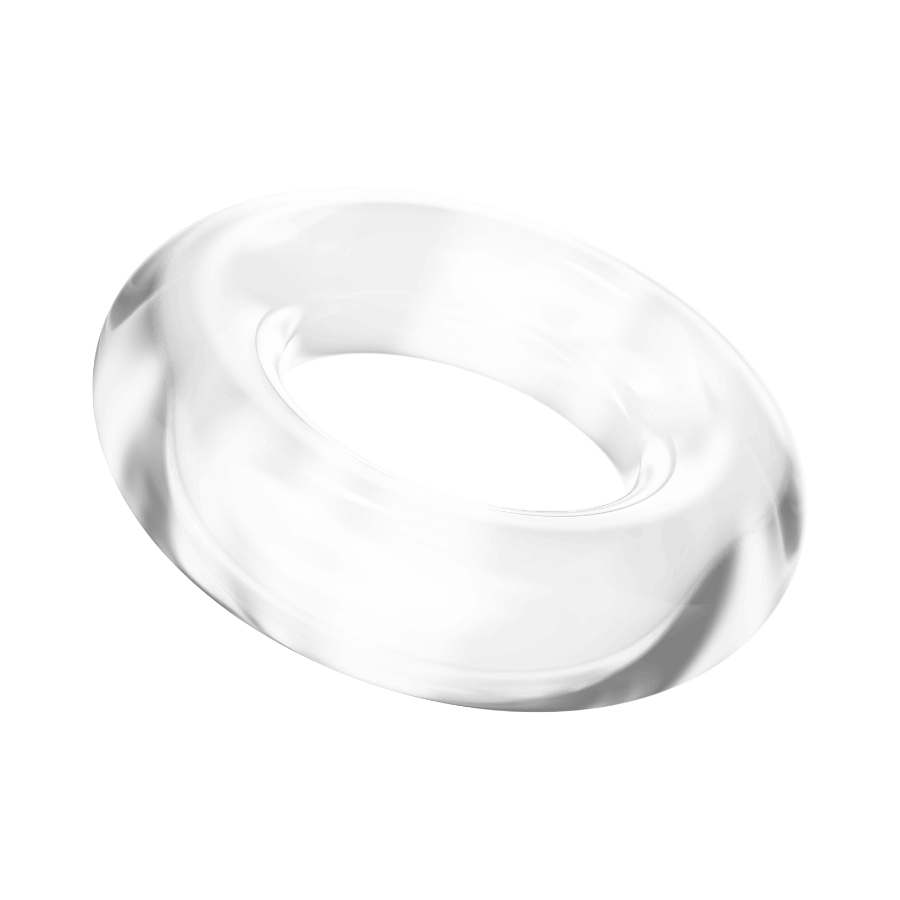
In the high-stakes world of digital products, the platform you choose can determine the fate of your app. Whether you’re launching a new startup, scaling an eCommerce store, or rebuilding a customer portal, the battle between Progressive Web Apps vs. Native Apps is more relevant than ever.
You’re not alone if you’re overwhelmed by the options. With evolving tech, user expectations, and tighter budgets, choosing the right path can feel paralyzing. But here’s the truth: the decision doesn’t have to be so complicated—if you understand the strengths, weaknesses, and strategic value of both.
So, which is better: PWA or native apps? Let’s break it down in real terms, not tech jargon.

A Progressive Web App (PWA) is a web-based application that behaves like a native app. It can work offline, send push notifications, and even be saved to a home screen. Built using standard web technologies like HTML, CSS, and JavaScript, PWAs are designed to work on any modern browser and across all devices.
In contrast, native apps are built specifically for platforms like iOS or Android using languages like Swift, Objective-C, Java, or Kotlin. These apps are downloaded from app stores, live on the user’s device, and have deep access to hardware features like the camera, GPS, Bluetooth, and more.
The lines have been blurring for years. Today, PWAs can do things we never thought possible in the browser—but native apps still hold undeniable power when it comes to performance and deep system integration.
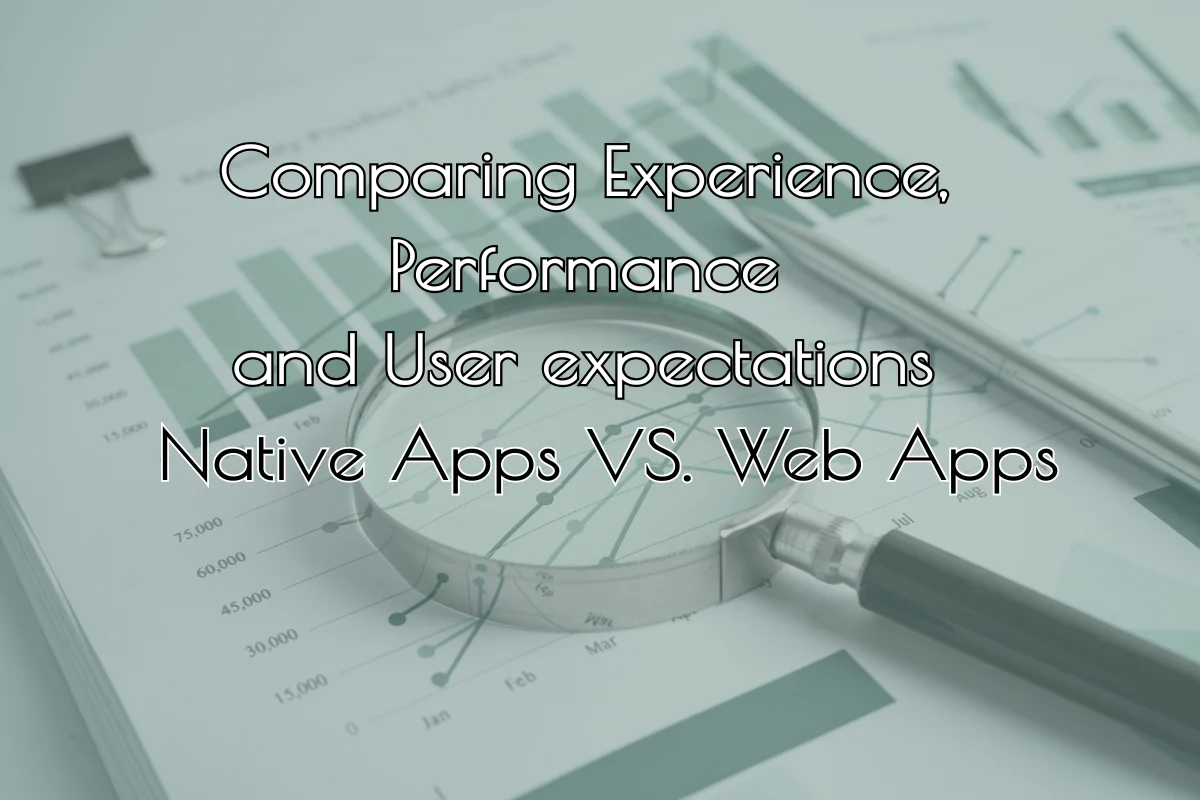
When it comes to performance: PWA vs native apps, native still has the edge—especially for graphics-heavy applications or those requiring intense real-time data processing. Games, video editing tools, and AR/VR platforms, for example, run smoother on native environments where code is optimized directly for the device.
That said, most business apps—like eCommerce stores, booking systems, or content platforms—won’t push the hardware to those limits. In many of these use cases, a well-optimized PWA feels virtually indistinguishable from a native app. With the right design and smart caching, PWAs load faster, work offline, and respond instantly, often leaving users surprised that they’re in a browser at all.
The key difference lies in how they’re delivered. PWAs are accessed through a URL and can be “installed” without visiting an app store. Native apps, on the other hand, must be downloaded and approved through platforms like the App Store or Google Play—offering a smoother onboarding experience but also adding friction, especially in high-bounce environments.
One of the clearest benefits in the Progressive Web Apps vs. Native Apps comparison is discoverability. Native apps live behind the walled gardens of app stores. You can spend thousands driving users to a download page, and still lose them before they install.
PWAs are indexable by search engines. That means Google can crawl and rank every screen and page in your app. If your business depends on organic traffic—whether through content marketing, product search, or local SEO—the SEO benefits of Progressive Web Apps are massive. You can optimize your URLs, get backlinks, track user behavior via Google Analytics, and continually refine the experience with A/B tests, just like any website.
That’s something no native app can offer.

Security is often a deciding factor for tech leads and decision-makers, and rightly so. When comparing security:Progressive Web Apps vs. Native Apps, each has its own philosophy.
Native apps benefit from strict review processes on app stores. They can also integrate deeply with device-level security features—like biometric authentication and encrypted local storage. For sensitive applications like mobile banking, health records, or private communication tools, this level of integration is a game-changer.
PWAs, while slightly more restricted in that regard, are still very secure—when developed properly. They’re served over HTTPS by default, can use service workers to handle secure background processes, and support modern web security standards like Content Security Policy (CSP). But they lack the rigorous screening native apps go through, placing more responsibility on the developers to keep the app secure.
If your project handles confidential information, a native approach might feel safer. But if the app is content-driven or designed for engagement rather than secure transactions, PWAs offer plenty of protection with greater flexibility.

Let’s talk about money. Developing a native app means building at least two separate codebases—one for Android, one for iOS. Each has its quirks, testing environments, and maintenance cycles. You’re looking at higher costs, longer timelines, and often, the need for larger dev teams.
PWAs are platform-agnostic. You write your app once and deploy it everywhere. That makes them incredibly appealing for startups or small businesses trying to validate ideas or reach users quickly.
But cost isn’t just about dollars—it’s also about time. PWAs bypass app store gatekeeping, allowing instant deployment and updates. If you’re launching frequently, iterating on feedback, or running seasonal campaigns, that speed can give you a competitive edge.
Design is where native apps traditionally shine. They feel faster, transitions are smoother, and device gestures feel more intuitive. Plus, users inherently trust apps they download from official app stores. There’s a subconscious sense of “safety” that native apps benefit from.
However, PWAs are catching up fast. With modern UI libraries and frameworks like React, Vue, and Svelte, it’s entirely possible to deliver a polished, app-like experience in the browser. Users can add PWAs to their home screen, receive notifications, and use the app offline—all without realizing they’re not using a “real” app.
This is where your audience matters. Are they younger, more tech-savvy users who care about speed and convenience? Or do they expect native performance and brand polish? Your user personas can guide the decision here.

So, when to choose between Progressive Web Apps vs. Native Apps? Here’s how to think about it—not as a list, but as a mindset.
If you’re trying to move quickly, launch a minimum viable product, or reach users globally without jumping through app store hoops, a PWA is your best friend. It’s ideal for content platforms, event apps, eCommerce stores, and customer portals.
On the flip side, if you’re building something feature-rich, performance-heavy, or intended for long-term daily engagement, native still has the advantage. That’s especially true for applications requiring camera access, sensors, offline syncing of large data sets, or extensive background tasks.
But keep this in mind: you’re not locked into just one. Many successful companies start with a PWA, test their ideas, and only invest in a native app once they have proven traction.
What is the difference between Progressive Web Apps vs. Native Apps?
Progressive Web Apps vs. Native Apps differ mainly in how they’re built and deployed. PWAs are web-based and accessible via browsers, while native apps are platform-specific and installed through app stores. Each has distinct advantages in performance, accessibility, and development cost.
Which is better: PWA or native apps for small businesses?
For small businesses, PWAs are often the better choice due to lower development costs, faster launch times, and strong SEO benefits of Progressive Web Apps. However, native apps may be better for apps requiring deep device integration or complex features.
How does performance compare: PWA vs native apps?
When it comes to performance: PWA vs native apps, native apps typically perform better for resource-heavy tasks. PWAs, however, offer fast loading and excellent responsiveness for most business use cases, especially on modern devices.
Are PWAs secure compared to native apps?
Security: PWA vs native apps is a valid concern. Native apps have deeper system access and benefit from app store reviews. PWAs are secure when served over HTTPS and follow modern web security practices, but they depend more on developer implementation.
Choosing between Progressive Web Apps vs. Native Apps isn’t just a technical decision—it’s a strategic one. Both offer unique strengths, and the right path depends on your goals, your users, and your resources. PWAs bring speed, accessibility, and SEO advantages, making them ideal for fast-moving teams or content-driven platforms. Native apps, on the other hand, provide unmatched performance and access to advanced device features, which can be critical for complex or high-engagement applications.
If you’re weighing the pros and cons of PWAs and native apps, or still asking yourself, “Which is better: Progressive Web Apps vs. Native Apps”, now is the time to assess what your users truly need—and what will move your product forward.
Take a moment to evaluate your roadmap. The best decision is the one aligned with your long-term vision. If you’d like to talk it through or get a second opinion, We`re here to help.
You Can Get More Information!