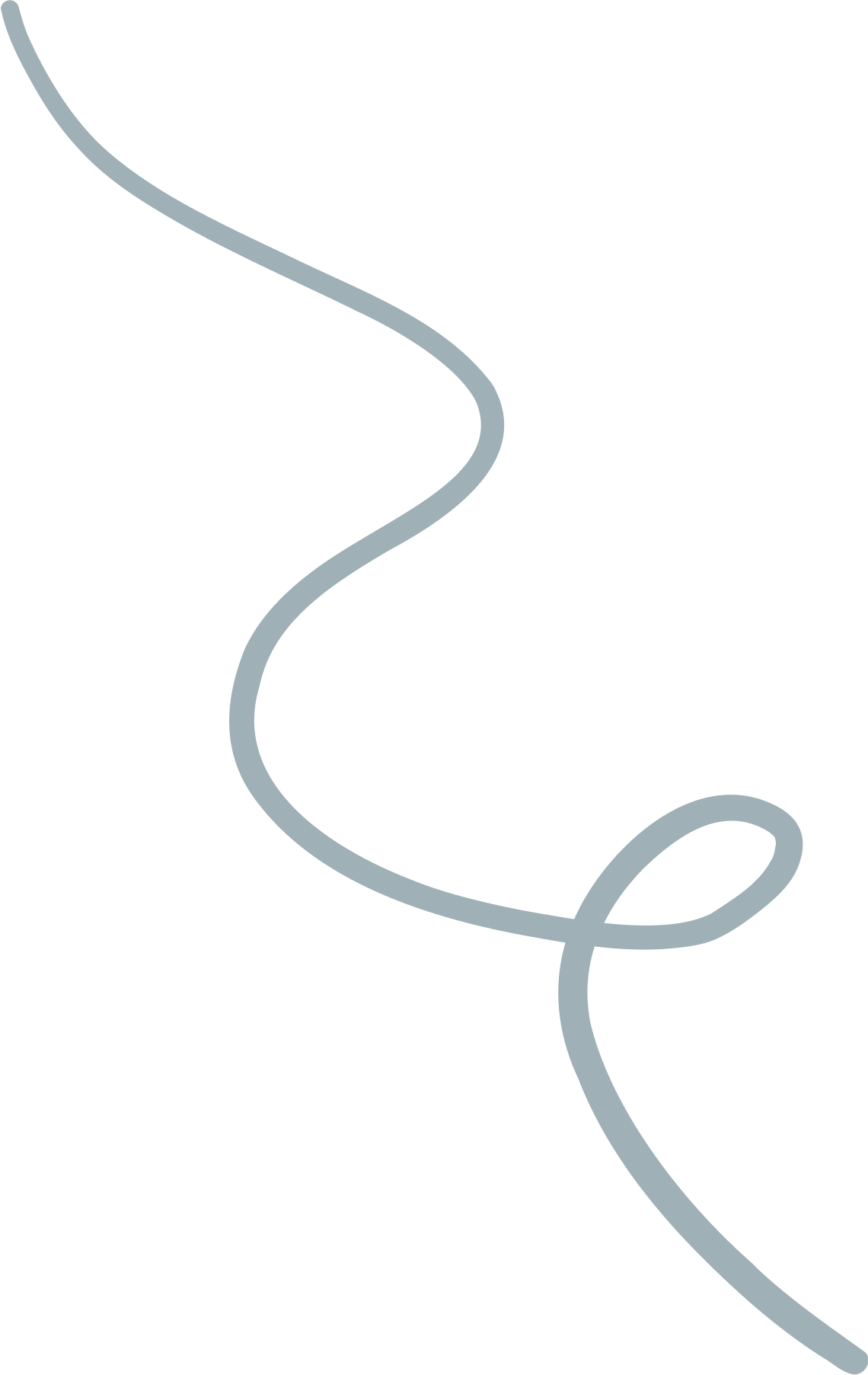The New Era of AI in 2025: From Gemini 3 to Creative AIs
Learn about the best AI tools for 2025, including Nano...
We use cookies for our website to give you the most relevant experience by remembering your preferences. By clicking “accept”, you consent to use of ALL the cookies
This website uses cookies to improve your experience while you navigate through the website. Out of these, the cookies that are categorized as necessary are stored on your browser as they are essential for the working of basic functionalities of the website. We also use third-party cookies that help us analyze and understand how you use this website. These cookies will be stored in your browser only with your consent. You also have the option to opt-out of these cookies. But opting out of some of these cookies may affect your browsing experience.
Necessary cookies are absolutely essential for the website to function properly. These cookies ensure basic functionalities and security features of the website, anonymously.
| Cookie | Duration | Description |
|---|---|---|
| cookielawinfo-checkbox-functional | 11 months | This cookie is set by GDPR Cookie Consent plugin. The cookie is used to store the user consent for the cookies in the category “Analytics”. |
| cookielawinfo-checkbox-functional | 11 months | The cookie is set by GDPR cookie consent to record the user consent for the cookies in the category “Functional”. |
| cookielawinfo-checkbox-necessary | 11 months | This cookie is set by GDPR Cookie Consent plugin. The cookies is used to store the user consent for the cookies in the category “Necessary”. |
| cookielawinfo-checkbox-others | 11 months | This cookie is set by GDPR Cookie Consent plugin. The cookie is used to store the user consent for the cookies in the category “Other. |
| cookielawinfo-checkbox-performance | 11 months | This cookie is set by GDPR Cookie Consent plugin. The cookie is used to store the user consent for the cookies in the category “Performance”. |
| viewed_cookie_policy | 11 months | The cookie is set by the GDPR Cookie Consent plugin and is used to store whether or not user has consented to the use of cookies. It does not store any personal data. |
Functional cookies help to perform certain functionalities like sharing the content of the website on social media platforms, collect feedbacks, and other third-party features.
Performance cookies are used to understand and analyze the key performance indexes of the website which helps in delivering a better user experience for the visitors.
Analytical cookies are used to understand how visitors interact with the website. These cookies help provide information on metrics the number of visitors, bounce rate, traffic source, etc.
Advertisement cookies are used to provide visitors with relevant ads and marketing campaigns. These cookies track visitors across websites and collect information to provide customized ads.
Other uncategorized cookies are those that are being analyzed and have not been classified into a category as yet.
Cyberia Tech, Inc. respects your privacy. This Privacy Policy explains how we collect, use, and share your information. By using our services, you agree to this policy. If any other agreements conflict with this Privacy Policy, the terms of those agreements prevail.
Cyberia Tech complies with the EU-US and Swiss-US Privacy Shield Frameworks for handling personal data from the EEA, UK, and Switzerland. In case of any conflict, the Privacy Shield Principles prevail. Learn more at Privacy Shield. Key Definitions
Information linked to an individual, transferred from the EEA, UK, or Switzerland to the U.S.
Data revealing race, religion, health, sexual orientation, and similar categories.
Effective Date: [ 2026 / 01 / 14 ]
Welcome to The Cyberia Tech ! By accessing or using our website or services, you agree to
comply with and be bound by these Terms of Use and our Privacy Policy. If you do not agree with
these terms, please do not use our Services.
Loading
0 %
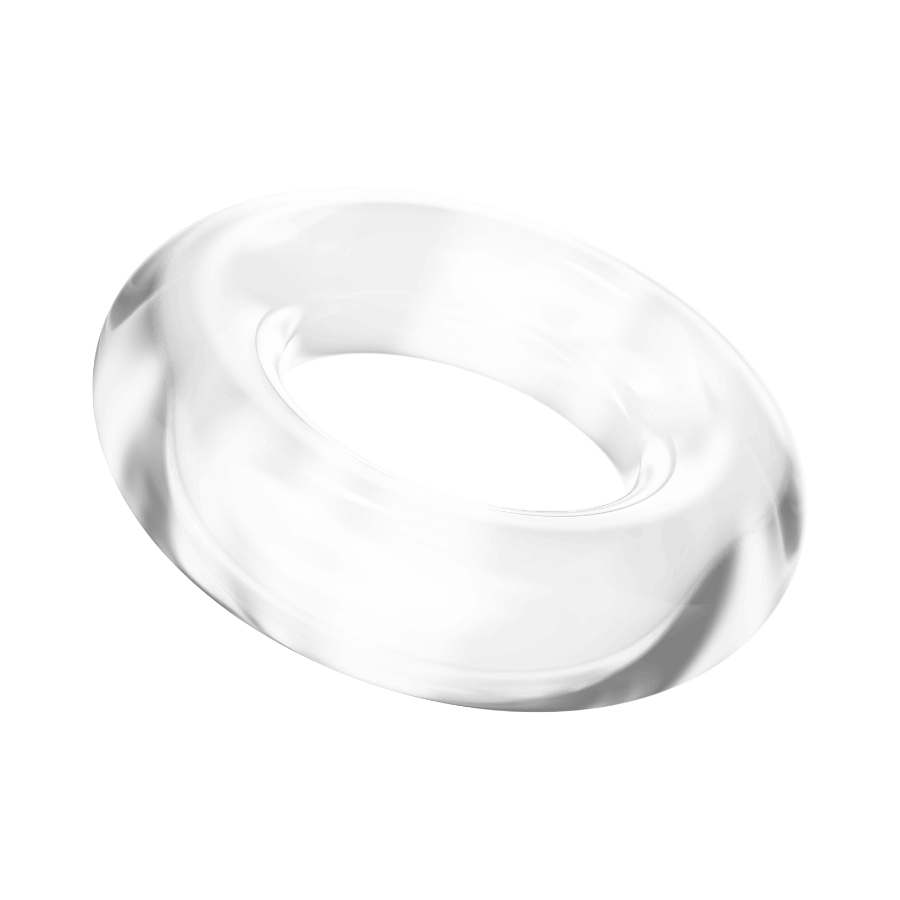
Just like a thoughtfully arranged boutique, a well-designed user interface (UI) can make or break a user’s experience with a website or app.
For anyone venturing into UI design, knowing where to start can be a bit overwhelming. However, there are some essential UI design principles every beginner should know to help create digital spaces that feel just as intuitive as a perfectly arranged shop. Whether you’re designing a beauty app or an online storefront, these principles make all the difference in how users feel and interact with your digital creation.
In this guide, we’ll walk you through UI design principles for beginners that bring clarity, consistency, and ease to the user experience. We’ll explore how simplicity, consistency, and visual appeal can transform your design, making it not just usable but enjoyable. With these UI design best practices, you’ll be well on your way to creating interfaces that feel natural and welcoming to users.
When it comes to UI, simplicity is your best friend. stripping away anything that doesn’t serve a purpose to create a design that is easy on the eyes and mind.
Simplicity is one of the most essential UI design principles every beginner should know In UI, simplicity doesn’t mean lack of detail but rather a focus on the essentials. picture an eye shadow palette with many different shades and the one with just a few perfectly chosen shades that cover all your needs. Which one feels more inviting?
This is the essence of simplicity in UI design.

A clean, simple design reduces cognitive load (that mental effort we expend trying to understand complex things). When users don’t have to work hard to be in your interface, they feel more comfortable and are more likely to stay longer.
Limit Choices and stick to them: Too many options can confuse users. only present essential features instead of an overload of unnecessary controls.
Use Clean Layouts: Use space intentionally to guide the user’s eyes, helping them focus on what’s important without distraction. A well-placed white space can do wonders in achieving this.

Example of Simple Design in Action:
Consider the classic example of Google’s homepage. It’s a model of simplicity. There’s just a search bar and a few options, yet it offers a world of information at your fingertips. This is because every design decision on that page prioritizes usability and accessibility, allowing users to focus on their search. For beginners, keeping things simple is not just a UI design best practice, it’s a core step toward creating an interface that feels intuitive and enjoyable.

By emphasizing simplicity, you’re setting a foundation that makes the rest of the design process easier and more cohesive. And remember, the simplest designs are often the ones people return to, just like that beautifully organized shopping mall you can’t help but revisit.
Complex, multi-step processes can be frustrating and confusing, making users more likely to abandon the app or website. That’s where the principle of simple actions comes in: making each task feel easy and straightforward.
Simple actions are at the core of creating a smooth, enjoyable user experience. When users can accomplish their goals quickly and with minimal steps, they’re more likely to feel satisfied and engaged. This UI design principle for beginners is especially useful for complex applications, where users may have different goals. By reducing the number of steps required to complete common tasks, you make your interface approachable and friendly.
How to Streamline Actions:

Instagram’s “double-tap to like” feature is an excellent example of simple actions in UI. By reducing the act of liking a post to a simple tap, Instagram saves users time and enhances engagement. This feature feels natural and seamless, keeping users connected and engaged without breaking their flow.
Consistency in UI design is like having a trusted routine in your daily beauty regimen. You know which steps come next, what products to use, and how they work together, creating a sense of predictability and comfort. Similarly, consistency in design helps users develop a mental model of how an app or website functions, making navigation easier and more intuitive.
When users encounter consistent elements across pages, like a uniform color scheme, similar button placements, or standardized fonts, they feel more confident exploring the interface. This principle of UI design best practices reassures users by reinforcing familiar visual cues and interactions throughout the design.

How to Build Consistency:
Imagine browsing a website that looks as jumbled as a drawer full of mismatched makeup items. With no organization or layout, it’s challenging to find what you need. Visual hierarchy, however, gives structure to design by prioritizing elements so users can instantly identify what’s important.
Visual hierarchy guides the eye, leading users from one element to the next in a logical, intentional way. we went more in depth about visual hierarchy in this article. When done well, it directs attention to high-priority items, like headlines, buttons, or promotions, and supports smooth navigation. For beginners, creating an effective visual hierarchy can make or break the usability of their design.
Watch this video for a better understanding of visual hierarchy:

Creating a user interface is much like developing a new product line, you can’t be sure how it resonates until you get feedback. Gathering user feedback helps designers understand what users love and what frustrates them, providing a pathway for improvement. This principle reminds us to see design as a collaborative effort, one that evolves with input and adapts to users’ needs.
When beginners gather feedback, they gain valuable insights into the effectiveness of their designs. Direct feedback from users can uncover pain points, highlight popular features, and suggest areas for refinement. Without feedback, it’s easy to miss out on improvements that could enhance user satisfaction and retention.
Accessibility in design is like offering a range of beauty products suitable for all skin types, everyone should be able to enjoy it, regardless of their unique needs. Ensuring accessibility in UI design means making an app or website usable for people of all abilities, including those with disabilities.

An accessible design not only meets ethical and legal standards but also reaches a wider audience, showing inclusivity and respect. Beginners can benefit greatly by incorporating accessible features, as these will make the design usable for everyone, including people who use screen readers, have visual impairments, or rely on keyboard navigation.
Clarity in design is like a skincare routine that uses clear labeling for each step, making it easy to know what comes next. Clarity ensures users never feel lost or uncertain, providing a straightforward experience where every feature and function is easy to understand.
Why Clarity is Important in UI Design
When users encounter a design with clear navigation and transparent instructions, they feel confident and comfortable exploring. Beginners in UI design can benefit immensely by prioritizing clarity, as it reduces user frustration and leads to higher engagement rates.
Think about the Google homepage. The simplicity of the search bar, with minimal surrounding elements, makes it clear what users are meant to do: search. This clarity has contributed to Google’s status as one of the most user-friendly platforms worldwide.
Imagine trying a beauty app that places the “subscribe” option more prominently than browsing products. Prioritizing functions means ensuring the most important actions are highlighted and easily accessible, helping users accomplish their main goals without distraction.
Why Prioritization Improves User Experience
Prioritizing functions allows users to focus on what matters most, making it easier to navigate and reducing the chance of confusion. By organizing features around users’ needs, you create a logical flow that enhances usability.

Designing with a user-centered approach is like tailoring a skincare routine to suit individual needs, every element is created with the user’s preferences, behaviors, and expectations in mind. User-centered design ensures that each component of the UI is relevant, intuitive, and genuinely useful.
Why User-Centered Design Matters
A user-centered approach leads to higher satisfaction and loyalty, as the design aligns with what users truly want. When beginners focus on the user’s needs first, they’re more likely to create interfaces that are intuitive, seamless, and enjoyable to use. This principle is crucial because it shifts the focus from what a designer thinks is best to what the user actually needs.
Spotify’s “Discover Weekly” playlist is a great example of user-centered design. The feature offers personalized music recommendations based on listening habits, directly addressing users’ desire for tailored music discovery. This personalization has made Spotify a go-to music app for millions.

Error prevention and recovery features guide users and help them avoid mistakes, while providing a quick way to correct them if needed. This principle creates a safer, more user-friendly experience by reducing the chance of errors and allowing users to recover easily when they happen.
Importance of Error Prevention and Recovery
Errors can frustrate users, especially beginners, and diminish their confidence in the interface. By building in preventive measures and providing clear recovery options, designers minimize these frustrations and help users navigate more comfortably, improving the overall experience.

Visual appeal in UI design is like packaging in the beauty industry, it may not be the product itself, but it’s what draws people in. Visual appeal enhances the initial impression, making the user interface inviting, memorable, and engaging.
Why Visual Appeal Enhances UI Design
People are naturally drawn to attractive visuals, and a visually appealing design keeps users engaged longer. However, this appeal should not detract from usability. For beginners, achieving a balance between beauty and functionality can make the interface enjoyable without overwhelming the user.

Designing with scalability and adaptability in mind is similar to creating a beauty brand that can expand with new products and trends. Scalability ensures that as a product grows or changes, the design can keep up seamlessly, while adaptability ensures the design works across different devices and screen sizes.
Why Scalability and Adaptability Are Essential in UI
UI that is scalable can grow as the brand or product grows, adding new features without cluttering or disrupting the interface. Adaptable designs work equally well on mobile, tablet, and desktop, ensuring that the experience remains consistent for all users, no matter where they access it.
By delving into these additional principles, beginners can strengthen their understanding of UI design best practices. With a comprehensive toolkit of principles, from user-centered design to adaptability, they can create interfaces that are visually appealing, functional, and user-friendly.
What is the difference between UI and UX design?
UI design (User Interface) focuses on the look, feel, and interactive elements of a digital product, while UX design (User Experience) centers on the overall experience a user has while interacting with the product. While UI is about aesthetics and functionality on the surface, UX covers the journey and usability as a whole.
How can beginners practice UI design?
Beginners can practice by redesigning familiar apps or websites, experimenting with tools like Figma or Sketch, and studying successful UI examples. Engaging in UI challenges, such as Dribbble’s daily challenges, is also a practical way to learn.
Why is consistency so important in UI design?
Consistency helps users develop a sense of familiarity with the interface, making navigation more intuitive and reducing cognitive load. When users know what to expect, they feel more comfortable and confident using the interface.
Mastering these Essential UI Design Principles Every Beginner Should Know is the foundation for creating interfaces that not only look great but also function smoothly and meet users’ needs. From prioritizing simplicity and consistency to focusing on user-centered and adaptable designs, these principles serve as the bedrock of any successful UI.
As you embark on your UI design journey, remember that it’s not just about visual appeal—it’s about creating an experience that’s engaging, intuitive, and empowering for the user. Each of these UI design principles for beginners is a stepping stone toward building interfaces that resonate with users and stand the test of time. Keep experimenting, learning, and gathering feedback to refine your skills and deliver designs that delight users.
You Can Get More Information!