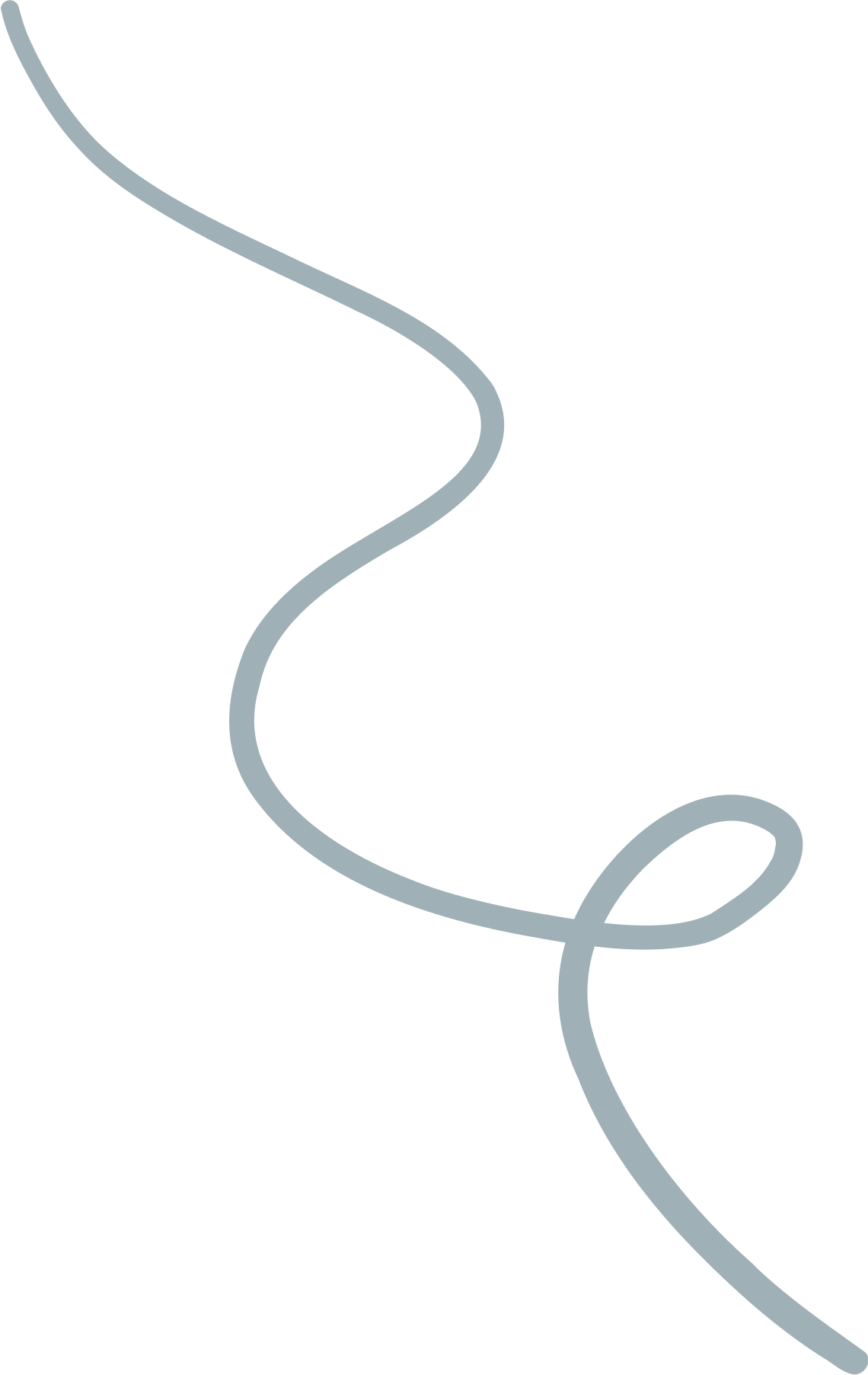The New Era of AI in 2025: From Gemini 3 to Creative AIs
Learn about the best AI tools for 2025, including Nano...
We use cookies for our website to give you the most relevant experience by remembering your preferences. By clicking “accept”, you consent to use of ALL the cookies
This website uses cookies to improve your experience while you navigate through the website. Out of these, the cookies that are categorized as necessary are stored on your browser as they are essential for the working of basic functionalities of the website. We also use third-party cookies that help us analyze and understand how you use this website. These cookies will be stored in your browser only with your consent. You also have the option to opt-out of these cookies. But opting out of some of these cookies may affect your browsing experience.
Necessary cookies are absolutely essential for the website to function properly. These cookies ensure basic functionalities and security features of the website, anonymously.
| Cookie | Duration | Description |
|---|---|---|
| cookielawinfo-checkbox-functional | 11 months | This cookie is set by GDPR Cookie Consent plugin. The cookie is used to store the user consent for the cookies in the category “Analytics”. |
| cookielawinfo-checkbox-functional | 11 months | The cookie is set by GDPR cookie consent to record the user consent for the cookies in the category “Functional”. |
| cookielawinfo-checkbox-necessary | 11 months | This cookie is set by GDPR Cookie Consent plugin. The cookies is used to store the user consent for the cookies in the category “Necessary”. |
| cookielawinfo-checkbox-others | 11 months | This cookie is set by GDPR Cookie Consent plugin. The cookie is used to store the user consent for the cookies in the category “Other. |
| cookielawinfo-checkbox-performance | 11 months | This cookie is set by GDPR Cookie Consent plugin. The cookie is used to store the user consent for the cookies in the category “Performance”. |
| viewed_cookie_policy | 11 months | The cookie is set by the GDPR Cookie Consent plugin and is used to store whether or not user has consented to the use of cookies. It does not store any personal data. |
Functional cookies help to perform certain functionalities like sharing the content of the website on social media platforms, collect feedbacks, and other third-party features.
Performance cookies are used to understand and analyze the key performance indexes of the website which helps in delivering a better user experience for the visitors.
Analytical cookies are used to understand how visitors interact with the website. These cookies help provide information on metrics the number of visitors, bounce rate, traffic source, etc.
Advertisement cookies are used to provide visitors with relevant ads and marketing campaigns. These cookies track visitors across websites and collect information to provide customized ads.
Other uncategorized cookies are those that are being analyzed and have not been classified into a category as yet.
Cyberia Tech, Inc. respects your privacy. This Privacy Policy explains how we collect, use, and share your information. By using our services, you agree to this policy. If any other agreements conflict with this Privacy Policy, the terms of those agreements prevail.
Cyberia Tech complies with the EU-US and Swiss-US Privacy Shield Frameworks for handling personal data from the EEA, UK, and Switzerland. In case of any conflict, the Privacy Shield Principles prevail. Learn more at Privacy Shield. Key Definitions
Information linked to an individual, transferred from the EEA, UK, or Switzerland to the U.S.
Data revealing race, religion, health, sexual orientation, and similar categories.
Effective Date: [ 2026 / 02 / 27 ]
Welcome to The Cyberia Tech ! By accessing or using our website or services, you agree to
comply with and be bound by these Terms of Use and our Privacy Policy. If you do not agree with
these terms, please do not use our Services.
Loading
0 %
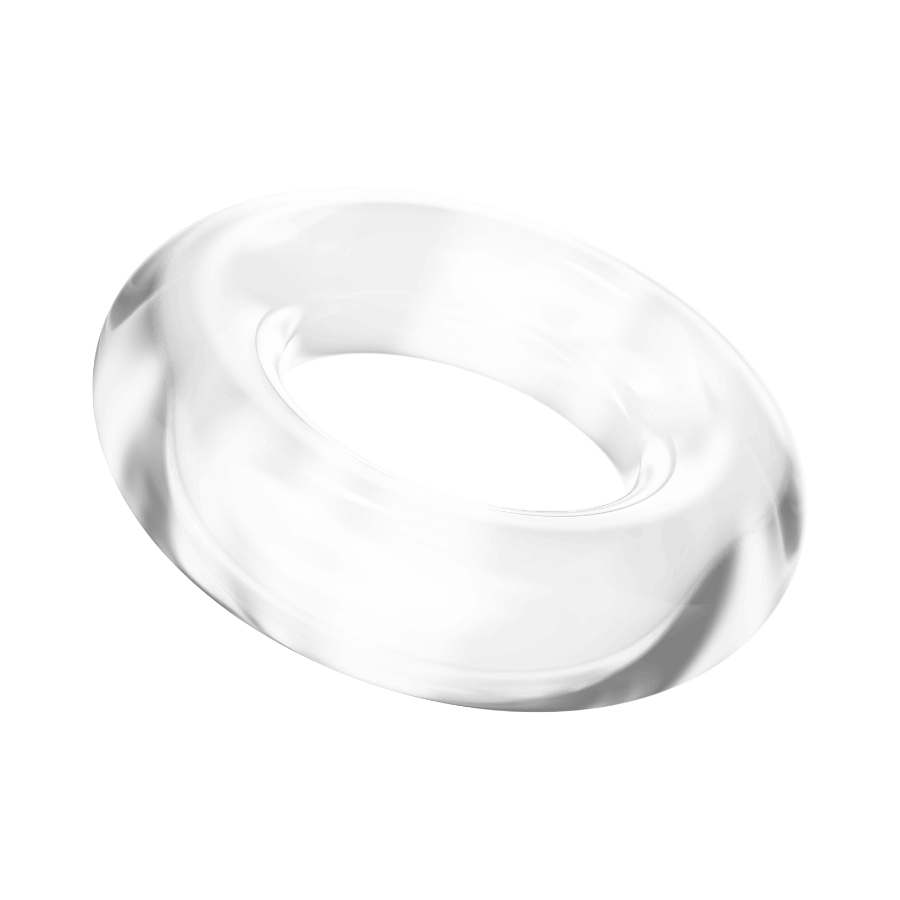
opening a mobile app or visiting a website, You can tell in a matter of seconds whether or not you like it. What’s causing this gut reaction? The user interface’s (UI) design holds the answer to this question. With attention spans shorter than ever in today’s digital environment, an effortless and visually appealing user interface (UI) can make all the difference in a user’s experience.
For business owners, designers, and individuals looking to create websites, mobile apps, or web applications, understanding the best practices for modern UI design is very important. It takes more than just making things look good to create a user-friendly, engaging experience that captures and holds people’ interest. To help you make sure that your digital presence has an impact, this blog post will guide you through UI design best practices that are aligned with current trends.
Whether you’re building an e-commerce platform, a startup website, or the next must-have app, applying these best practices will help you design interfaces that are not only beautiful but also easy to use. Let’s get started with the fundamentals that will improve your UI design skills.
This guide is one of the most important steps for learning best practices for modern UI design. This guide focuses on the three core ideas, function, consistency, and simplicity that define good user interface design. Let’s discuss each of these in more detail.
Simplicity is Golden
Imagine entering a perfectly organized, nicely lit store with a clear path and every item neatly placed. You know exactly where to look, and the shopping experience is effortless. Compare that to a chaotic, messy store where it feels like a treasure quest to find a product. This example shows the role of simplicity in UI design.
Users can navigate around the interface with ease, find what they need, discover new things, and finish tasks without confusion when it is clear and straightforward. Simplicity in modern UI design refers to focusing on key elements and getting rid of anything that complicates or distract the user’s attention. It’s important to properly label buttons and stay away from unnecessary design elements like excessive fonts or colors.
Consistency Across Platforms
Users expect consistency. Whether they’re accessing a website via desktop, mobile, or tablet, the design should maintain the same core experience. Imagine visiting a restaurant in different cities; though the ambiance and decor may vary slightly, the menu, service, and brand experience remain the same. The same principle applies to UI design best practices: maintain a cohesive look and feel across all platforms.

Consistency also extends to design elements like typography, colors (for example if you think about the brand KFC you likely think of the color red), button styles, and navigation patterns. When users see familiar elements repeated across different screens, they can interact with the interface better, which builds trust and enhances user satisfaction.
Mobile-First Design
With the increasing use of mobile devices than ever before, adopting a mobile-first design strategy is no longer optional, it’s a must. A mobile-first approach ensures that the UI is optimized for small screens first before scaling up to larger desktop interfaces. This means focusing on responsive design techniques, minimizing heavy images or elements that slow down load times, and ensuring that touch interactions (like swiping or tapping) feel natural. For a deeper look into a good mobile-first design read our mobile UX design article.
Incorporating these best practices for modern UI design will set a strong base for any digital product. A clean, consistent, and mobile-friendly interface ensures that users have a positive experience, regardless of how they access your site or app.
Real-World Example: Airbnb
Let’s look at Airbnb, a platform known for its sleek and simple UI. Whether you’re using the desktop version or the mobile app, the experience is nearly identical. The interface is clean, uncluttered, and intuitive, allowing users to quickly search for stays, check reviews, or book reservations. This consistency across platforms is a textbook example of UI design best practices in action.

To turn your design from good to great, it’s essential to understand what makes a UI not only functional but also visually pleasing. This guide provides several tips that can make your interface stunning while maintaining usability. Let’s dive into a few points that align with the best practices for modern UI design.
Visual hierarchy is like a roadmap for your users. It directs their attention to the most important elements on the screen in the correct order. Much like how a well-written story guides the reader through its narrative, your design should lead users through the interface in a logical, effortless manner.
A common technique to create this hierarchy is through the strategic use of size, color, and positioning. For example, headlines should be bold and larger than body text to stand out. Similarly, buttons or calls-to-action (CTAs) should be more inviting. A bright “Sign Up” button on a landing page, strategically placed above the fold, is a perfect example of guiding users’ actions. Take a look at these two examples, which one do you think is designed right?!


Whitespace, or negative space, is the unsung hero of modern UI design. Just like a well-composed photograph, whitespace provides breathing room between elements, allowing users to focus on what’s important without feeling overwhelmed. Think of it as the margin in a book, it makes the content easier to read and digest.
Including enough whitespace enhances clarity and reduces cognitive load. For example, Apple’s website uses whitespace effectively to create an air of luxury and simplicity. The design feels spacious, allowing each product image and headline to stand out.

Contra
st is an essential tool in UI design, allowing you to differentiate between elements and create visual interest. By using contrasted colors, fonts, or shapes, you can ensure that important features pop. However, balance is key, too much contrast can make a design look chaotic, while too little can make the design look flat and uninspiring.
A popular trend in best practices for modern UI design is the use of dark mode interfaces. Dark mode is not only aesthetically pleasing but also reduces eye strain for users, especially in low-light environments. By using bright, contrasting elements like buttons or text against a dark background, the design remains functional while visually engaging.

Maintain Consistent Branding
A beautiful UI is often an extension of a brand’s identity. Whether you’re designing for a large corporation or a startup, the interface should reflect the brand’s values, colors, and overall vibe. For example, a playful brand like Duolingo incorporates bright, fun colors and animations to mirror its energetic personality, while a luxury brand might opt for more muted tones and refined typography.
Maintaining consistent branding throughout your UI design, colors, fonts and tone, helps to strengthen the user’s connection to the brand. This is an important aspect of UI design best practices as it builds trust and recognition, ensuring users feel like they’re engaging with the same brand, regardless of the platform.
Next, we look at 10 Essential UI Design Tips; a resource rich with practical, actionable advice that aligns with UI design best practices. From usability enhancements to visual choices, here are the top tips every modern theme designer should consider.
Optimize for Speed and Performance
In our world speed is everything. If your site or app takes more than a few seconds to load, users are likely to bounce, no matter how beautiful or well-constructed the interface is. So optimizing load times, particularly on mobile devices, is a must.
To improve speed, focus on minimizing file sizes, using responsive images, and avoiding heavy animations that could slow down the performance. Google’s PageSpeed Insights tool is an excellent way to measure and improve the performance of your site or app. Faster load times result in higher user satisfaction and a better search engine rankings.
Test, Test, Test
No design is perfect right out of the gate, which is why user testing is crucial. Regular testing ensures that your UI is functional across different devices and screen sizes. A/B testing, in particular, allows you to compare different versions of a design to see which performs better. Take a look at this Tanishq Bafna’s short video for a better understanding of A/B testing:
UI design best practices recommend testing early and often, getting feedback from real users in the design process. This helps you catch usability issues and make data-driven decisions that improve user experience.
Focus on Accessibility
In today’s inclusive digital landscape, accessibility is no longer optional, it’s a must. Designing with accessibility in mind ensures that your UI can be used by everyone, including people with disabilities. This includes providing text alternatives for images, ensuring sufficient color contrast for users with visual deficiencies, and making the interface navigable by keyboard for those who can’t use a mouse.
A great way to follow accessibility best practices for modern UI design is to adhere to the Web Content Accessibility Guidelines (WCAG). These guidelines provide a solid foundation for creating accessible, user-friendly interfaces that serve a broader audience. This short video from silktied explain WCAG in less than two minutes:
Real-World Example: BBC’s Accessibility Commitment
The BBC has long been a leader in accessible web design. Their interfaces are designed to be inclusive, providing closed captions, screen reader compatibility, and customizable text sizes. The BBC follows UI design best practices by ensuring that its platforms can be enjoyed by all users, regardless of their abilities.
At the heart of any successful UI design lies a simple yet wise principle: design for the user. While this may sound like an obvious point, it’s often overlooked in the race to include the latest trends or flashy features. User-centered design (UCD) ensures that the interface is intuitive, enjoyable, and ultimately solves the user’s problem.
Understand User Needs Through Research
The first step in user-centered design is understanding the needs, behaviors, and pain points of your users. Conducting user research through interviews, surveys, or even observing how users interact with existing systems is a crucial part of the process. Imagine designing an app for a fitness company, you wouldn’t focus on flashy animations or complicated interactions; rather, you’d prioritize simplicity, quick access to workout data, and motivating features that keep users engaged.
A great example of user research in action is Airbnb. When they initially launched, their interface focused too much on listing features rather than the experience of booking. Through user feedback, they redesigned their UI to focus on the customer journey, making it easier to book and communicate with hosts.
Create User Personas
User personas are fictional characters that represent your target audience’s key characteristics and needs. They help guide design decisions by keeping the user in mind at every step. For example, a user persona for a startup’s website could be “Sarah, a 30-year-old entrepreneur looking for a clean, functional site to showcase her portfolio.” Knowing Sarah’s motivations and pain points allows you to tailor the UI to meet her needs.

Usability Testing: Getting Real Feedback
Once you’ve established a user-centered approach, the next step is testing your design with real users. Usability testing helps to catch bugs and uncover areas where users might struggle. It’s one of the best practices for modern UI design because it allows you to edit and optimize the user interface before it’s launched. Watch this tutorial on user testing to get an idea of what it means:
For example, if users are confused by a dropdown menu or find a form too long, usability testing will reveal these issues, allowing you to make adjustments. testing ensures that your design not only looks good but works smoothly too.
In 2024, mobile usage continues to outpace desktop, making mobile-first design a critical UI design best practice. A mobile-first approach ensures that your design works beautifully on smaller screens and scales up to larger devices, rather than the other way around.

Start with the Essentials
Mobile users are often on the go, meaning they want quick access to their needed information. When designing for mobile, you need to prioritize content that users will need the most, such as navigation, key product features, and CTAs. This approach gives you room to focus on clarity and simplicity, which are key points of best practices for modern UI design.
For example, Instagram’s UI is a lesson in mobile-first design. The app focuses on one key action, sharing and viewing images, without overwhelming users with unnecessary clutter. This streamlined design works perfectly on mobile, yet also scales well on desktop.
Optimize for Touch Interactions
Another important aspect of mobile-first design is ensuring that the interface is touch-friendly. Buttons should be large enough to tap easily, and gestures like swiping or pinching should be used. This approach not only improves usability but also prevents frustration for users who are trying to interact with small, unresponsive elements on their phones.

Responsive Design for Multiple Devices
Even though mobile-first is a priority, it’s important not to neglect larger screens. Responsive design allows your UI to adapt seamlessly across devices, ensuring a consistent experience whether users are on a phone, tablet, or desktop. A great example of responsive design can be seen on Shopify’s platform, which provides a similar experience on any device.
Real-World Example: Google’s Mobile-First Indexing
Google has been prioritizing mobile-first indexing since 2018, meaning the mobile version of your site is considered the primary version. Websites that are not optimized for mobile suffer in search engine rankings, making a mobile-first design not just a user experience necessity, but a SEO one as well.
Consistency in UI design is one of the most overlooked but crucial principles. It refers to ensuring that all elements of the interface, from buttons to fonts, work together in harmony. A consistent UI not only looks professional but also builds user trust by creating a predictable experience.
Design Systems: The Backbone of Consistency
Many modern organizations use design systems to maintain UI consistency across platforms and products. A design system is a collection of reusable components, standards, and guidelines that ensure a unified look and feel. For example, Google’s Material Design is a comprehensive guide that governs the design language for all its products. This video is a tutorial of how to have design system:
Using a design system is a UI design best practice because it saves time and ensures that every designer or developer working on a project follows the same rules. This approach leads to a cohesive user experience, even if different teams are working on various parts of the product.
Consistent Use of Colors and Typography
Colors and fonts should not only match the brand identity but also maintain consistency across pages and screens. For example, if a specific shade of blue is used for CTA buttons, that color should be the standard across the site or app. Similarly, font sizes should follow a clear hierarchy, with headings, subheadings, and body text easily distinguishable but harmonious.
Real-World Example: Airbnb’s Design Language System
Airbnb’s design language is a great example of maintaining consistency across platforms. Whether users access Airbnb from a mobile app or desktop, they experience a seamless interface that feels familiar. The company uses a clear design system to ensure that branding, layout, and navigation are consistent across all touchpoints. Also take a look at this tabitha emma YouTube video as she explains how to keep a brand consistent:
What are the 4 C’s of UI design?
Four Cs in User Experience Design are Consistency. Continuity. Context. Complementary.
What is the best color for modern UI?
any believe that blue is one of the best and most used colors in UI design.
What are the most important elements of UI design?
The individual pieces, like images and buttons, and visual elements that you put together to design your website. How you connect them to each other has a big impact on the UI.
In the evolving world of UI design, understanding and applying the best practices for modern UI design is crucial for creating intuitive, beautiful, and user-friendly interfaces. From ensuring user-centered design to embracing mobile-first strategies, these practices are the backbone of successful modern UI projects. By focusing on simplicity, consistency, and user feedback, businesses and designers alike can craft interfaces that not only look great but perform exceptionally well.
The key takeaway for our readers is this: great UI design is not just about making something look good; it’s about making sure the user has a seamless, intuitive experience that aligns with their needs. Whether you’re a startup founder building your first app or a seasoned designer refining a large-scale platform, these UI design best practices will guide you toward success.
You Can Get More Information!