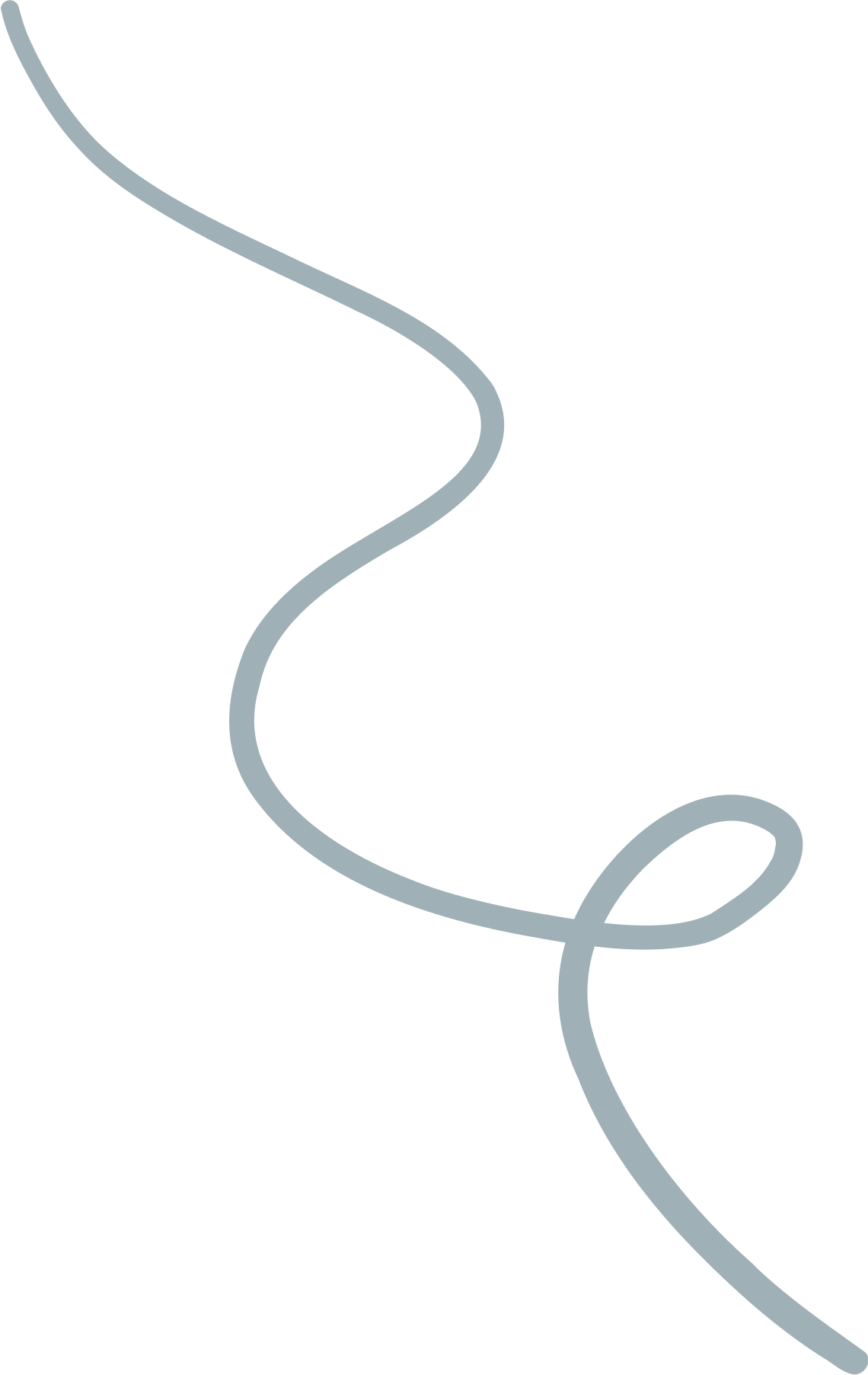The New Era of AI in 2025: From Gemini 3 to Creative AIs
Learn about the best AI tools for 2025, including Nano...
We use cookies for our website to give you the most relevant experience by remembering your preferences. By clicking “accept”, you consent to use of ALL the cookies
This website uses cookies to improve your experience while you navigate through the website. Out of these, the cookies that are categorized as necessary are stored on your browser as they are essential for the working of basic functionalities of the website. We also use third-party cookies that help us analyze and understand how you use this website. These cookies will be stored in your browser only with your consent. You also have the option to opt-out of these cookies. But opting out of some of these cookies may affect your browsing experience.
Necessary cookies are absolutely essential for the website to function properly. These cookies ensure basic functionalities and security features of the website, anonymously.
| Cookie | Duration | Description |
|---|---|---|
| cookielawinfo-checkbox-functional | 11 months | This cookie is set by GDPR Cookie Consent plugin. The cookie is used to store the user consent for the cookies in the category “Analytics”. |
| cookielawinfo-checkbox-functional | 11 months | The cookie is set by GDPR cookie consent to record the user consent for the cookies in the category “Functional”. |
| cookielawinfo-checkbox-necessary | 11 months | This cookie is set by GDPR Cookie Consent plugin. The cookies is used to store the user consent for the cookies in the category “Necessary”. |
| cookielawinfo-checkbox-others | 11 months | This cookie is set by GDPR Cookie Consent plugin. The cookie is used to store the user consent for the cookies in the category “Other. |
| cookielawinfo-checkbox-performance | 11 months | This cookie is set by GDPR Cookie Consent plugin. The cookie is used to store the user consent for the cookies in the category “Performance”. |
| viewed_cookie_policy | 11 months | The cookie is set by the GDPR Cookie Consent plugin and is used to store whether or not user has consented to the use of cookies. It does not store any personal data. |
Functional cookies help to perform certain functionalities like sharing the content of the website on social media platforms, collect feedbacks, and other third-party features.
Performance cookies are used to understand and analyze the key performance indexes of the website which helps in delivering a better user experience for the visitors.
Analytical cookies are used to understand how visitors interact with the website. These cookies help provide information on metrics the number of visitors, bounce rate, traffic source, etc.
Advertisement cookies are used to provide visitors with relevant ads and marketing campaigns. These cookies track visitors across websites and collect information to provide customized ads.
Other uncategorized cookies are those that are being analyzed and have not been classified into a category as yet.
Cyberia Tech, Inc. respects your privacy. This Privacy Policy explains how we collect, use, and share your information. By using our services, you agree to this policy. If any other agreements conflict with this Privacy Policy, the terms of those agreements prevail.
Cyberia Tech complies with the EU-US and Swiss-US Privacy Shield Frameworks for handling personal data from the EEA, UK, and Switzerland. In case of any conflict, the Privacy Shield Principles prevail. Learn more at Privacy Shield. Key Definitions
Information linked to an individual, transferred from the EEA, UK, or Switzerland to the U.S.
Data revealing race, religion, health, sexual orientation, and similar categories.
Effective Date: [ 2026 / 01 / 22 ]
Welcome to The Cyberia Tech ! By accessing or using our website or services, you agree to
comply with and be bound by these Terms of Use and our Privacy Policy. If you do not agree with
these terms, please do not use our Services.
Loading
0 %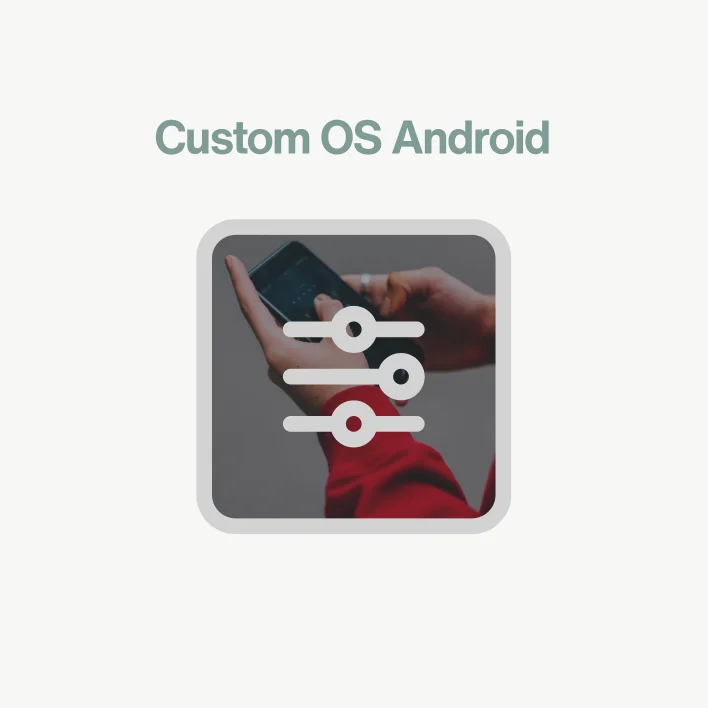
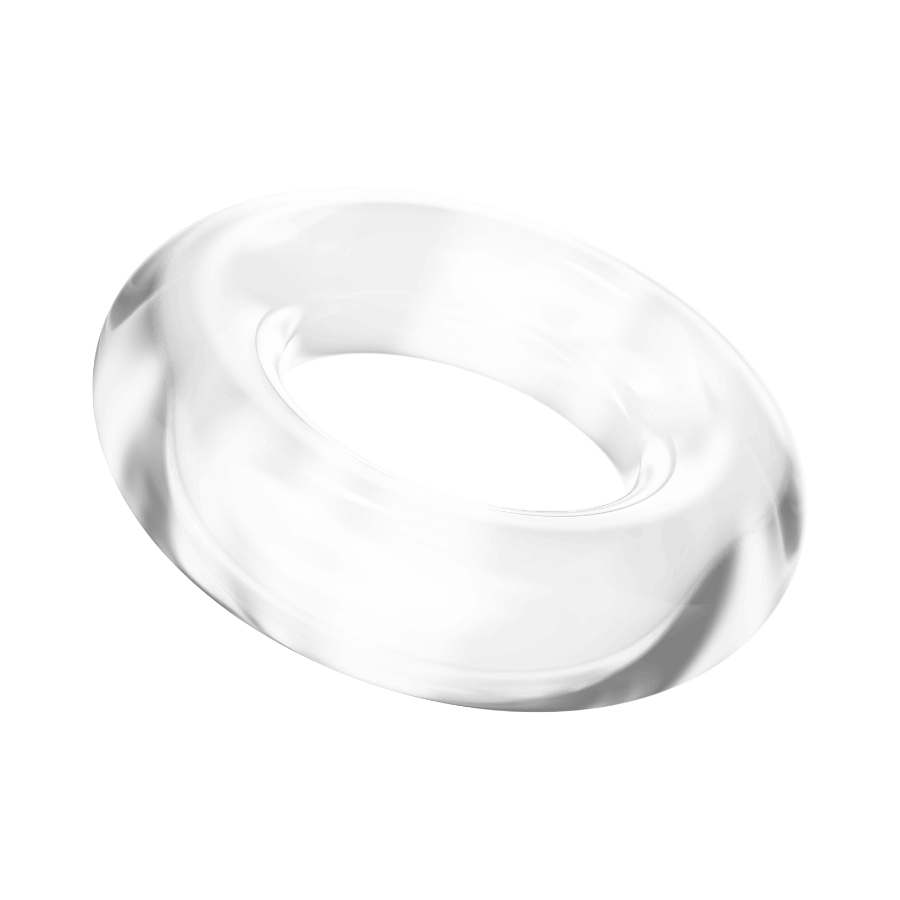
Once at a time in the history of operating systems, the Android operating system was created. No matter how old you are, you’ve probably used a touchscreen smartphone at some point.
Since then, OS Android has evolved with each new iteration to provide an ever-improving mobile experience. The custom OS Android, though less recognized, has significantly impacted how people view computers.
We’ll explain how and why this hidden component of the OS is so important below.
Table of Contents
Most likely not. This section is directly connected to ROMs. The central processing unit that runs everything connected to the operating system. The bootloader or root access is crucial.
The primary goals of this section are to execute and verify that the new software is loaded and ready to operate. In general, it refers to loading the apps. The bootloader can sometimes be used as a USB function, transferring data from application applications to the PC.
Let’s just say that Custom OS Android is like a famous l’Artisan Parfumeur in Paris; you may choose from various perfumes, similar to how you can see what suits your mobile operating system.

The first line of code will be executed as soon as you turn on your smartphone. The custom Android OS is responsible for your first impression of what you see on your smart screen. As a result, it provides an interface for loading an operating system and applications.
Because the Android operating system is open-source, developers can work on a variety of solutions in this instance. Let’s get to know them all and discover how they work.
But first, you must understand ROM.
How do you define a ROM in Android OS? A Read Only Memory (ROM) that is well-known among Android developers by using the term firmware. Let’s read more about them:
This is the most popular Custom Rom for Android because of its stability. Although it does not provide many customizing possibilities, it is still the finest in 2023. This is because this custom run serves as the foundation for the other custom ROMs.
2.Paranoid Android (PA ROM)
One of the first ROMs available for Android OS. This ROM is built on CAF, and the terms associated with it are stability, security, and performance. We have all engaged the Always-on Display button; this option was created for the first time from this ROM. The first Always-on display was set up on the 2016 Samsung Galaxy S7.
3. Crdroid
It is supported by over 63 devices from 12 different manufacturers. Xiaomi/Redmi, as well as Oneplus. It is based on Lineage OS and is available for Android 10, 11, 12, and 13. According to reports, it is well-liked by consumers in terms of stability and personalization.
4. Havoc OS
The ROM was set up in Android OREO. Battery life is a highlight of this ROM. It’s a general-purpose ROM designed for typical situations. This brand is making an effort to deliver cutting-edge capabilities to entice programmers to use this Custom ROM.
5. Pixel experience
It is one of Google’s simplest and most elegant ROMs. The main focus of this ROM is on Pixel features. Security and stability are more critical than customizing options with this name. The other central element is the CAF-based chipset, which provides exceptional stability.

6. Aosip
The Android Open-Source Illusion Project’s performance is comparable to the Pixel’s. However, it offers additional functionality while making the experience easy. One example of customization is the ability to modify the shape of the icons to whatever you choose.
7. ArrowOS
This name stands for not give you several options for customization. The most significant point about this ROM is centering the battery life and smooth experience. If you think better battery life and timely security; matter the most to you, choose ArrowOS.
You’ll learn more about other ROMs next time.
Since you realize what custom ROM is, a way of experiencing a pure form of the operating system even if your device doesn’t support the latest version. Let’s realize some of its pros and cons:
Just to let you know, you must first perform a complete backup of your device before you take any action if you wish to use this unauthorized version of the OS.
It’s been 15 years since we heard this name, this green bug droid. Without really understanding what this operating system is, we simply utilize it. the open-source operating system.
But first, let’s clarify: what exactly is an android? You must understand what an operating system is.
An operating system is, in the simplest terms, a computer system that utilizes both software and hardware sources concurrently.
If you’re still confused, picture yourself at an Italian vineyard trying to produce the finest, most elite wine. You require a few essential components, including a tree, soil, and hydration.
To tend to your harvest, you need personnel, but who is in charge? You. You are the one in charge of calling out anybody and anything. Consequently, you are the operating system. Your phone’s specific hardware and the app you decide to install.

The first candidates for implementing this operating system are cameras, but Andy Rubin and his team chose to utilize it on smartphones. Since he didn’t have enough money, he ended the work because the idea wasn’t well received at the time.
With a friend’s assistance, the work carried on after a while, and Google acquired Android in 2005 for roughly $50 million.
What does the term “open-source” mean? It is obvious that this indicates the core codes are adaptable.
Without having a copywriter’s consent. However, using the core coding of Apple’s iOS requires permission from the copyright holder, which is impossible. We call it closed-source because of this.
The Android operating system’s popularity can be attributed to its open-source potential for developing mobile applications.
Why? Of course, anyone may use it, and you can create any size application, no matter how complex or straightforward. The Android operating system is called an “all-purpose OS.”
The Google Play services for Android are in charge of the fact that it is free for all. We understand that the open-source component is the foundation, but Google Play Services covers all the software.
While using AOSP (Android Open-source Project) software is permitted, Google is not. Google owns and operates Google Play Services.
You must acknowledge that Google makes money off of your goods in this way. You can read more about Android OS in another article.
What is the operating system of Android?
Android OS is a mobile operating system that is built on Linux and is mostly used on phones and laptops. The Android device has an operating system built on the Linux kernel, a graphical user interface (GUI), a web browser, and apps that can be downloaded by the end user.
Android from Google and iOS from Apple are both operating systems that are mostly used in mobile devices like smartphones and tablets. Android, which is built on Linux and has some open source parts, is more like a PC than iOS because its design and basic features can be changed more from top to bottom.
Android 11, for example, was known internally as “Red Velvet,” while Android 12 is called “Snow Cone” Tiramisu is the name of Android 13.
you want more choices, freedom, and control. Android gives you more freedom and customization choices than iOS because it is an open-source programme. On an Android device, you can change almost everything, from how your home screen looks to how you use your phone.
People who tried to make changes are the reason why the android operating system is getting better.
We couldn’t have guessed that this operating system would make a big difference in what we see on our phones.
We all rely on our phones, and the OS Android gives us a way to feel reliable in this high-tech world, no matter how much money we have.
On the other hand, you can use a custom OS Android to update your device if your original operating system doesn’t support the most recent version of Android anymore.
Tell us about your own experience with this device if you have used it. And if you want to make a unique Android OS game, message us and hear about our business opportunities.
You Can Get More Information!